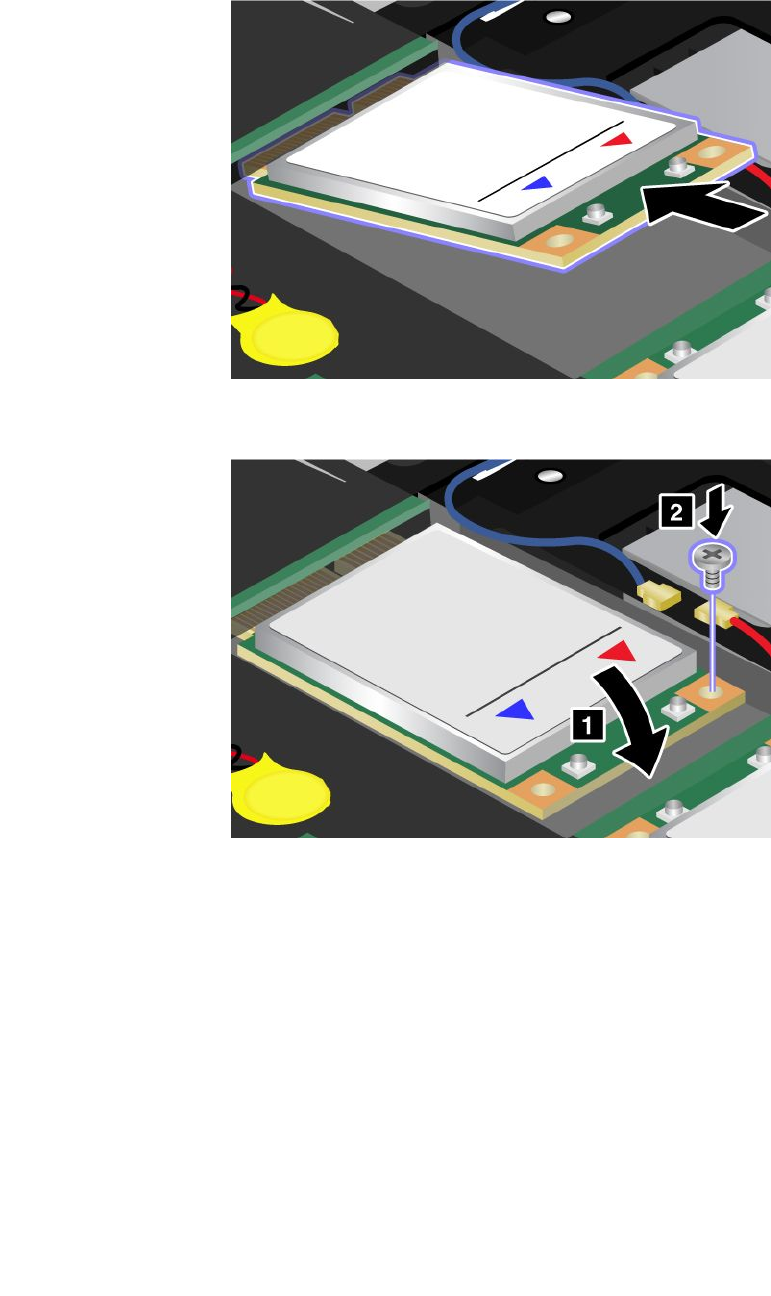
9. Align the contact edge of the new PCI Express Mini Card with the corresponding socket.
Note: You can also replace the PCI Express Mini Card for Wireless WAN with an mSATA solid state drive.
10. Pivot the card until you can snap it into place by pressing the upper side of each connector. Secure
the card with the screw.
Note: Depending on the system conguration of your computer, the card may have only one connector.
140 User Guide


















