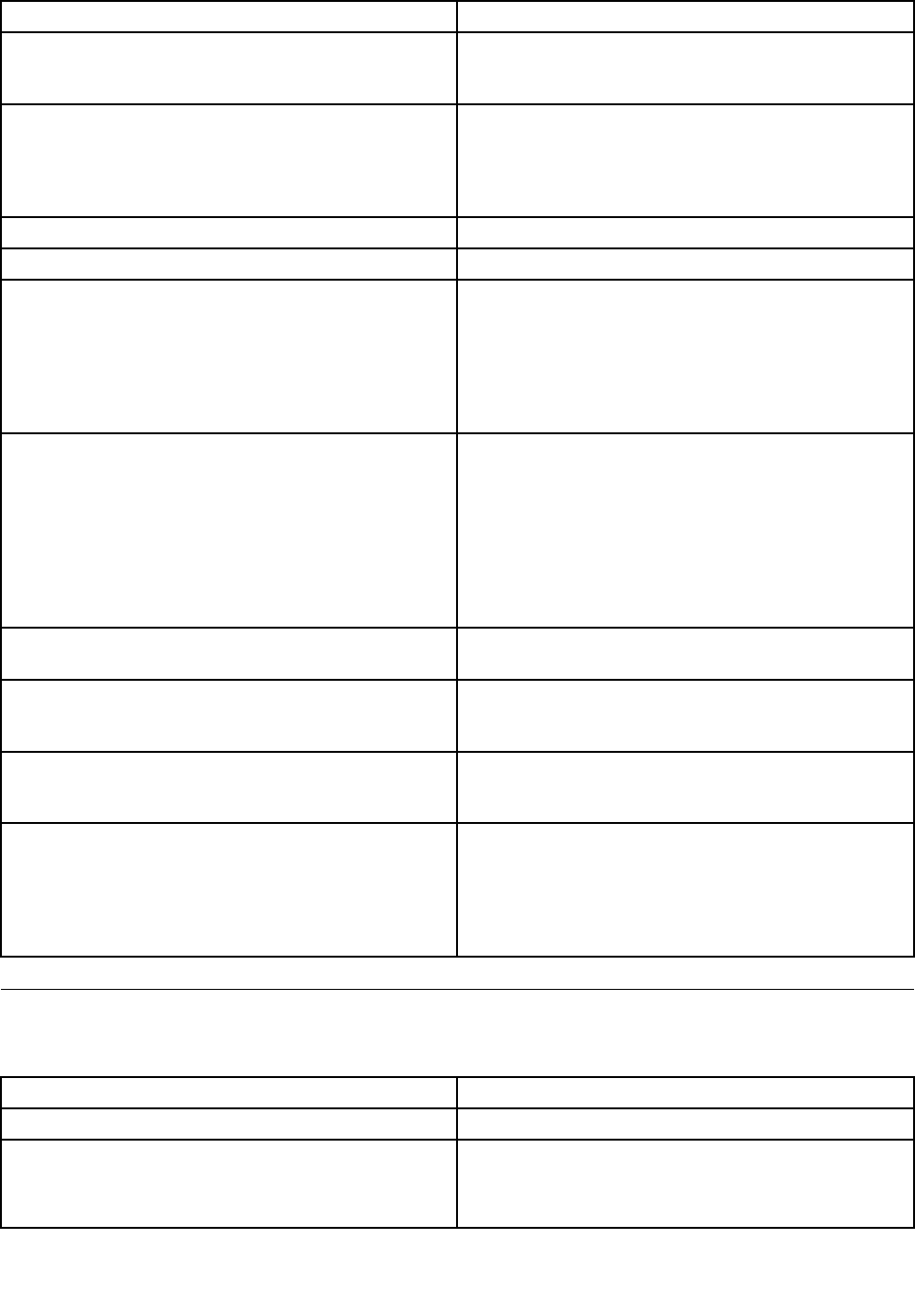
POST error message Description/Action
CMOS battery failed The CMOS battery is no longer functional.
Replace the battery.
CMOS checksum error - defaults loaded Checksum of CMOS is incorrect.
The computer loads the default conguration settings.
This error might indicate that CMOS has become corrupt
due to a weak CMOS battery.
CPU at nnnn
nnnn is the running speed of the microprocessor.
Press Esc to skip memory test
Pressing Esc skips the full memory test.
HARD DISK INSTALL FAILURE Cannot nd or initialize the hard disk drive controller or
the drive.
Make sure the hard disk drive is correctly installed.
If no hard disk drives are installed, make sure the hard
disk drive selection in setup is set to NONE.
Keyboard error or no keyboard present
Cannot initialize the keyboard.
Make sure the keyboard is correctly connected to the
computer and that no keys are held pressed during POST.
To purposely congure the computer without a keyboard,
set the error halt condition in Setup to HALT ON ALL, BUT
KEYBOARD. The BIOS then ignores the missing keyboard
during POST.
Memory test:
This message displays during a full memory test, counting
down the memory areas being tested.
Memory test fail
If POST detects an error during memory testing, additional
information appears. This information gives specics
about the type and location of the memory error.
Press TAB to show POST screen
Pressing the TAB key permits the user to toggle between
the default POST display screen and a custom POST
display screen.
Error: Non-System disk or disk error Replace and press
any key when ready
The BIOS was unable to nd a suitable boot device.
Make sure the boot drive is correctly connected to the
computer.
Make sure you have bootable media.
Miscellaneous error messages
The following table describes miscellaneous error messages.
Message/Symptom FRU/Action
Changing display colors Display/Monitor
Computer will not power-off. See “Power problems” on
page 33
.
1. Power switch
2. System board
3. Riser card, if installed
62 Hardware Maintenance Manual


















