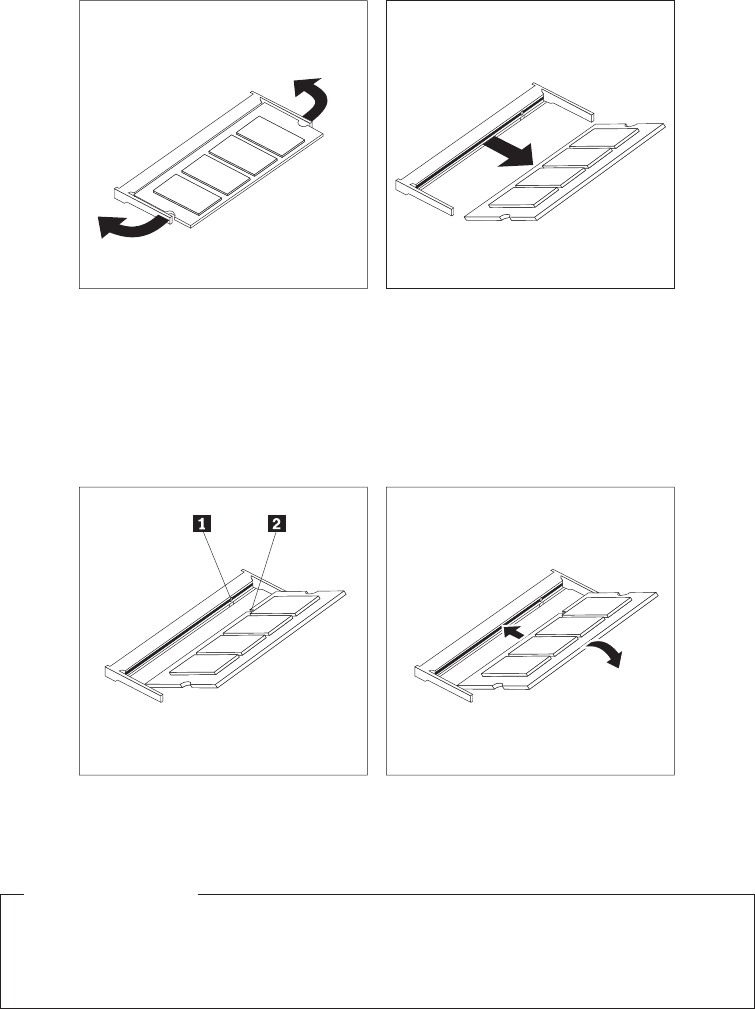
3. If you are replacing an old memory module, open the retaining clips and
remove the memory module being replaced as shown.
4. Insert the notched end 2 of the new memory module into the slot 1. Press
the memory module firmly and pivot the memory module until it snaps into
place. Make sure that the memory module is firmly fixed in the slot and does
not move easily.
What to do next:
v To work with another option, go to the appropriate section.
v To complete the installation, go to “Completing the parts replacement” on
page 30.
Figure 6. Removing the memory module
Figure 7. Installing a memory module
14 User Guide


















