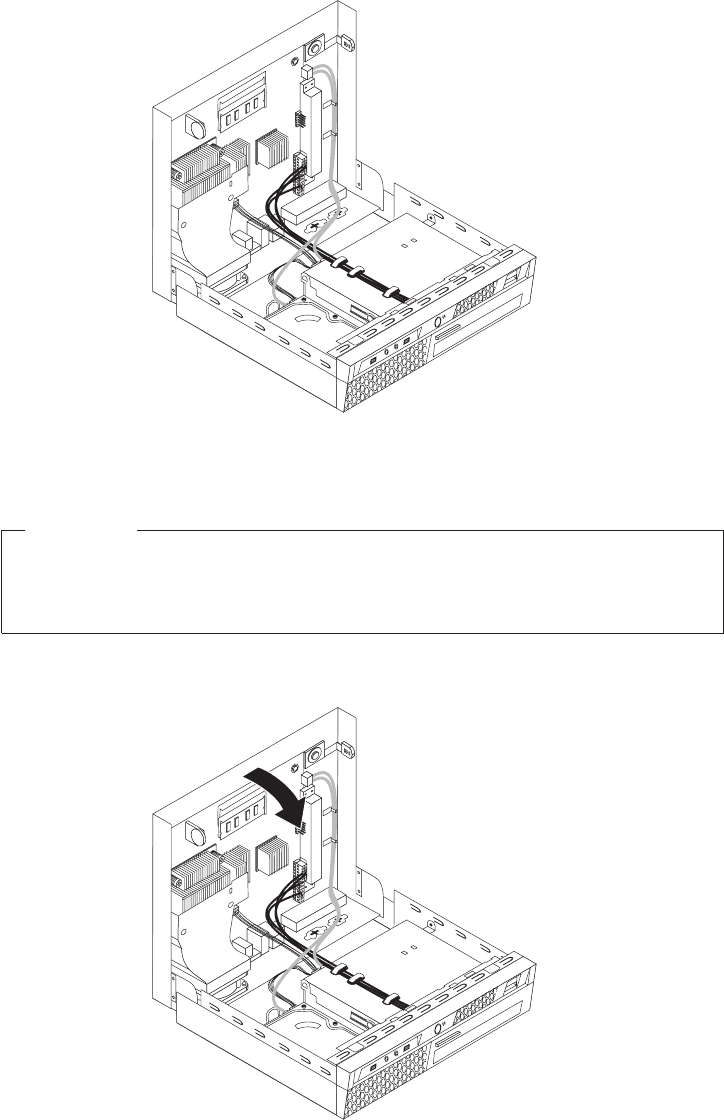
2. Make sure that the cables are routed correctly before closing the computer
cover.
Important
Correctly route all power supply cables to avoid interference when closing
the computer cover. Keep cables clear of the hinges and sides of the
computer chassis.
3. Close the computer cover as shown.
4. If a computer cable lock is installed, lock the computer.
5. Reconnect the external cables and power cords to the computer. See “Locating
connectors on the rear of your computer” on page 7.
Figure 27. Cable routing
Figure 28. Closing the computer cover
Chapter 2. Installing options and replacing hardware 31


















