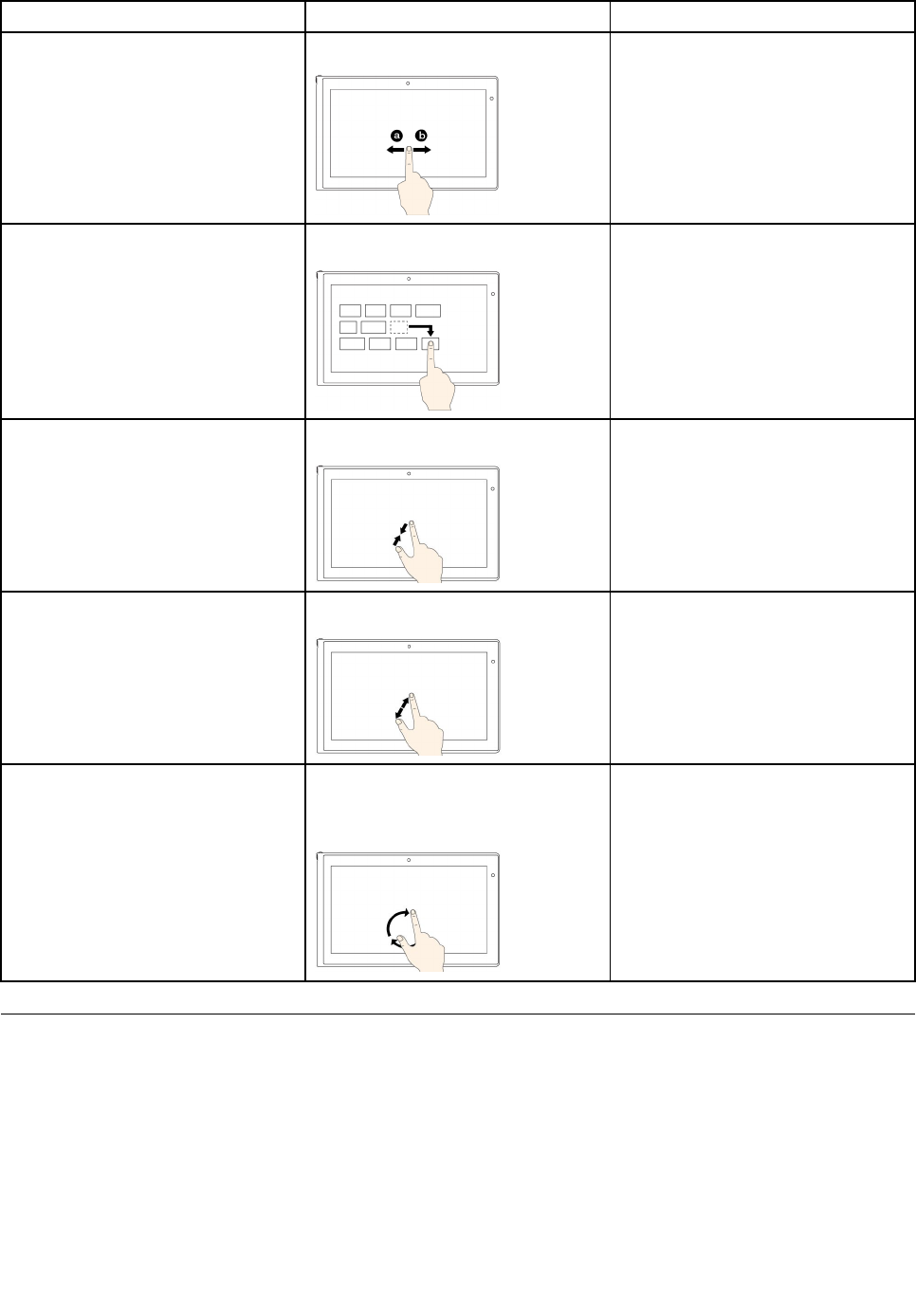
Tasks
Touch gestures (touch models only)
Mouse actions
To scroll through items, such as lists,
pages, and photos
Slide. Scroll the mouse wheel, move the
scroll bar, or click the scroll arrow.
To move an object Drag an item to the desired location.
Click, hold, and drag an item.
To zoom out
Move two ngers closer together.
Press the Ctrl key while scrolling the
mouse wheel backward.
To zoom in
Move two ngers farther apart.
Press the Ctrl key while scrolling the
mouse wheel forward.
To rotate an item
Put two or more ngers on an
item, and then rotate your ngers
(supported only on some models).
If the application supports rotation,
click the rotation icon.
Special keys
Your computer has several special keys to help you work more easily and effectively.
ThinkPad Edge E431 special keys
The following gure shows the locations of main special keys for ThinkPad Edge E431.
Chapter 2. Using your computer 25


















