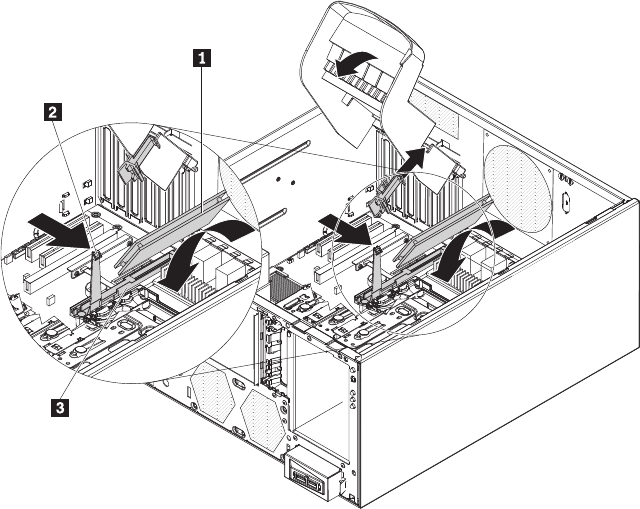
Attention: Incomplete insertion might cause damage to the system board or
the adapter.
8. Press the Remote Supervisor Adapter II SlimLine adapter 1 firmly into the
connector and under the retention clip 2 on the Remote Supervisor Adapter
II SlimLine adapter-support bracket 3.
9. Close the rear adapter-retention bracket.
10. Install the side cover (see “Installing the side cover” on page 63).
11. Lock the side cover.
12. Reconnect the external cables and power cords; then, turn on the attached
devices and turn on the server.
114 ThinkServer TS100 Types 6431, 6432, 6433, and 6434: Hardware Maintenance Manual


















