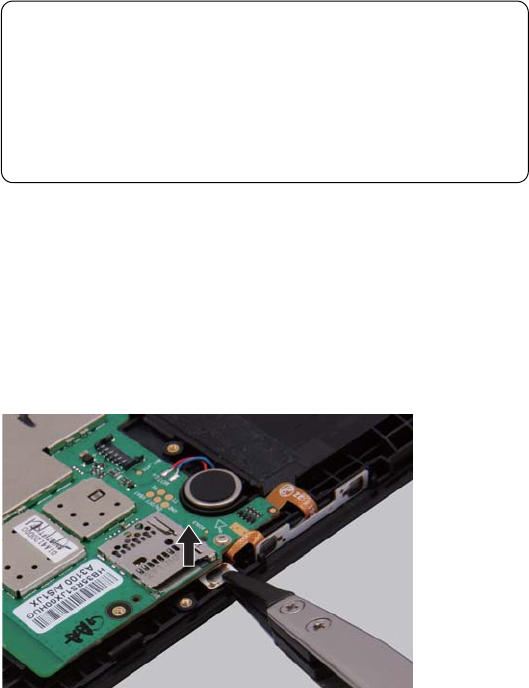
Lenovo IdeaTab A1000L
37
1080 System board
Foraccess,removetheseFRUsinorder:
• “1030Backcover”onpage 30
• “1040VolumeKey”onpage 32
• “1050Basecover”onpage 33
• “1060Batterypack”onpage 34
• “1070PowerKey”onpage 36
Figure8.Removalstepsofsystemboard
DetachtheFPCofthevolumekeyassemblyandreleaseitfromitscavity.
Important notices for handling the system board:
Whenhandlingthesystemboard,bearthefollowinginmind.
• Becarefulnottodropthesystemboardonabenchtopthathasahard
surface,suchasmetal,wood,orcomposite.
• Avoidroughhandlingofanykind.
• Inthewholeprocess,makesurenottodroporstackthesystemboard.
• Ifyouputasystemboarddown,makesuretoputitonlyonapadded
surfacesuchasanESDmatorconductivecorrugatedmaterial.


















