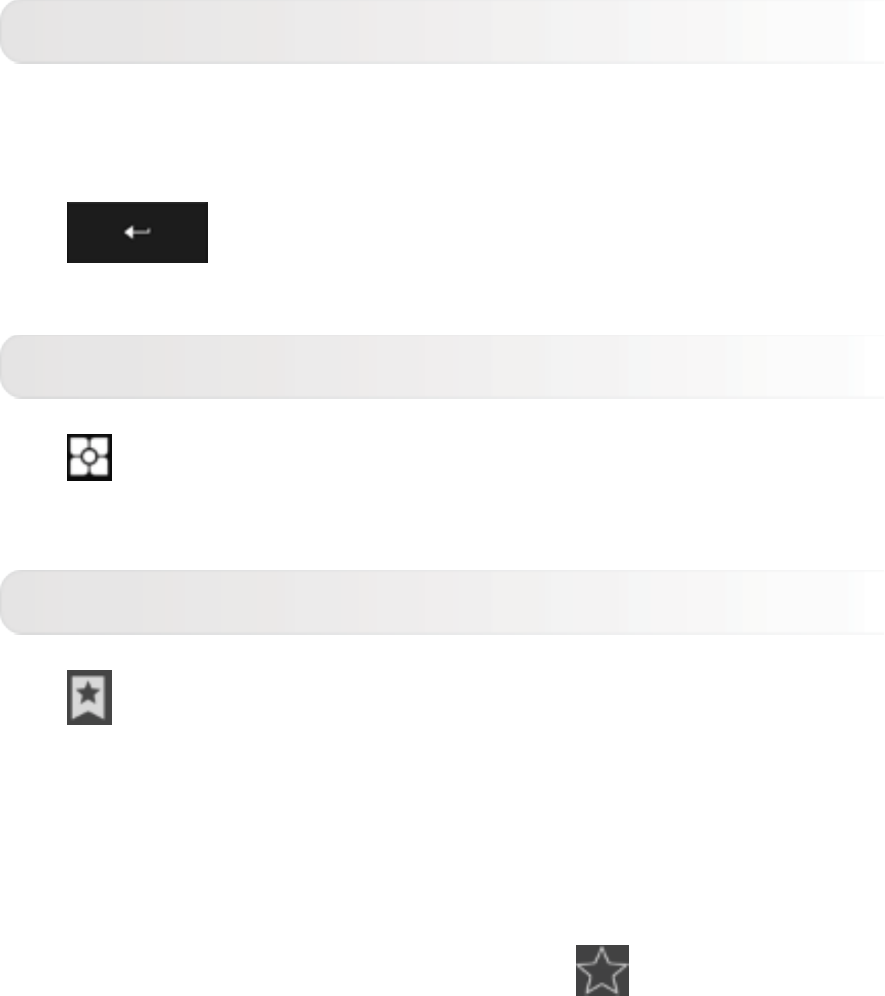
IdeaTab A1107 - Chapter 02
Tap the address bar, and input a web address using the pop-
up virtual keyboard.
Tap
on the virtual keyboard to open the web page.
Exiting the Browser
Tap on the bottom bar to exit the browser and return to
the Home screen.
Managing Browser Web Pages
Tap to open the Browser management interface, where
you can manage Bookmarks, Internet visiting history and
pages read offline under their corresponding tabs.
BOOKMARKS:
Displays a list of all the web pages that you have added to
BOOKMARKS. To add a bookmark, tap
to add the
current web page to BOOKMARKS. To edit a bookmark, tap
and hold the bookmark to open a pop-up window. From the
window, you can open, edit, copy, share or delete the
selected website, create a shortcut for it, set it as your
homepage, or perform other operations.
HISTORY:
Displays a list of all the web pages you have visited recently.
file:///D|/WORK/A1107/HTML%20EN/chapter02.html (2 of 4)2013-1-11 14:40:39
Entering Web Addresses


















