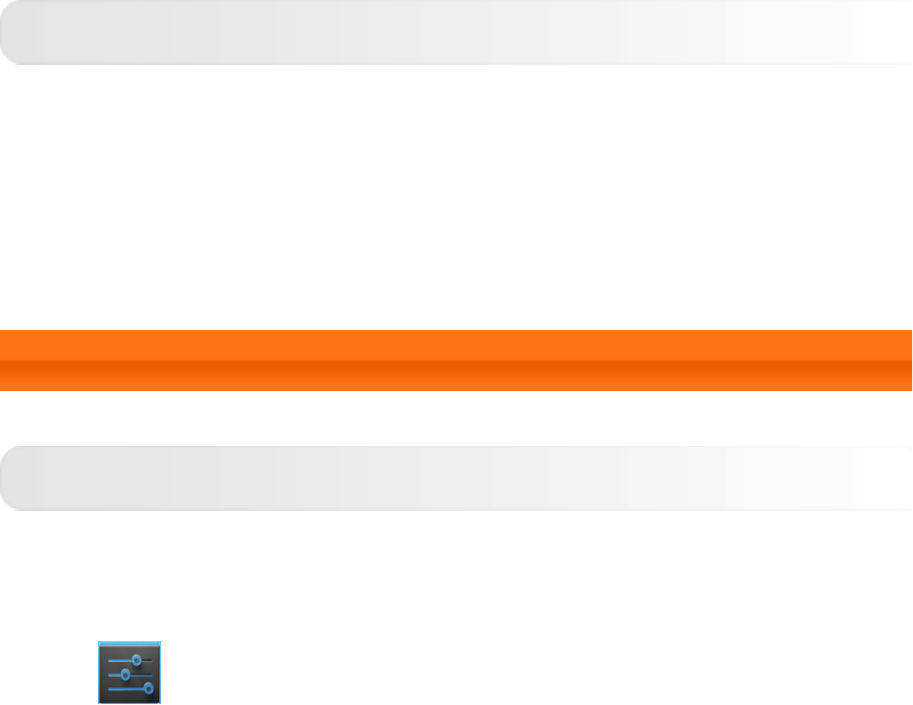
IdeaTab A1107 - Chapter 01
If you do not need to use your IdeaTab temporarily, you can
press the Power button to deactivate the display. Your
IdeaTab will then enter standby mode to save power.
1-5 Screen Lock/Unlock
Screen Lock
Auto-Lock
You can set screen timeout by tapping Sleep in Display
under
Settings. If there is no operation within the preset
standby time, the display will automatically deactivate, and
your IdeaTab will be locked automatically.
file:///D|/WORK/A1107/HTML%20EN/chapter01.html (4 of 16)2013-1-11 14:37:20
Deactivating the Display


















