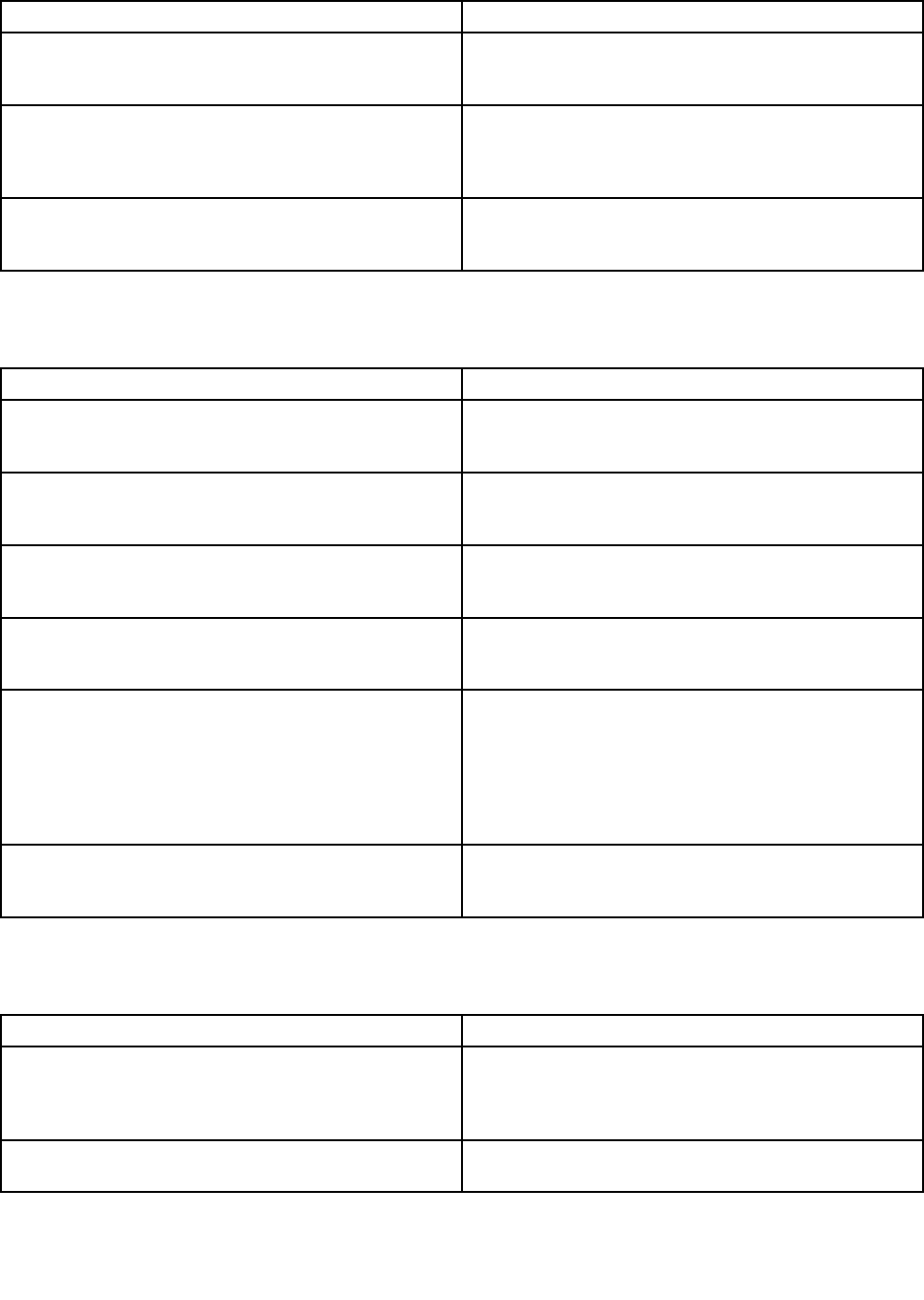
Table 2. Numeric error codes (continued)
Symptom or error (beeps, if any)
FRU or action, in sequence
02F7
Fail-safe timer NMI failed
(two short beeps)
1. DIMM.
2. System board.
1802
Unauthorized network card is plugged in—Turn off and
remove the miniPCI network card.
(two short beeps)
1. Remove the Mini PCI network card.
2. System board.
1804
Unauthorized WAN card is plugged in—Power off and
remove the WAN card.
1. Remove the wireless WAN card.
2. System board.
Error messages
Table 3. Error messages
Symptom or error (beeps, if any)
FRU or action, in sequence
Bad CRC2. Enter BIOS Setup Utility, and load Setup
defaults.
(two short beeps)
Press F1 to enter BIOS Setup Utility. Press F9, and
Enter to load the default setting. Then save the current
setting by pressing F10, and restart the computer.
Fan error.
(four short beeps, one long beep)
1. Fan.
2. Thermal grease.
3. System board.
DRAM is unplugged.
(one short beep, pause, three short beeps, pause, three
short beeps, pause, one short beep.)
Memory card is not installed. Install memory card.
DRAM is not well plugged.
(one short beep, pause, three short beeps, pause, three
short beeps, pause, one short beep.)
Reinstall the memory card.
Operating system not found. 1. Check that the operating system has no failure
and is installed correctly.
2. Enter BIOS Setup Utility and see whether the hard
disk drive is properly identied. If you still see the
same error message, check the boot sequence.
3. Reinstall the hard disk drive.
4. Reinstall the operating system.
System Conguration Data Read Error
(two short beeps)
Press F1 to enter BIOS Setup Utility. Press F9, and
Enter to load the default setting. Then save the current
setting by pressing F10, and restart the computer.
No-beep symptoms
Table 4. No-beep symptoms
Symptom or error
FRU or action, in sequence
No beep, power-on indicator on, LCD blank, and no
POST.
1. Make sure that every connector is connected
tightly and correctly.
2. DIMM.
3. System board.
No beep, power-on indicator on, and LCD blank during
POST.
1. Reseat DIMM.
2. System board.
Chapter 4. Related service information 39


















