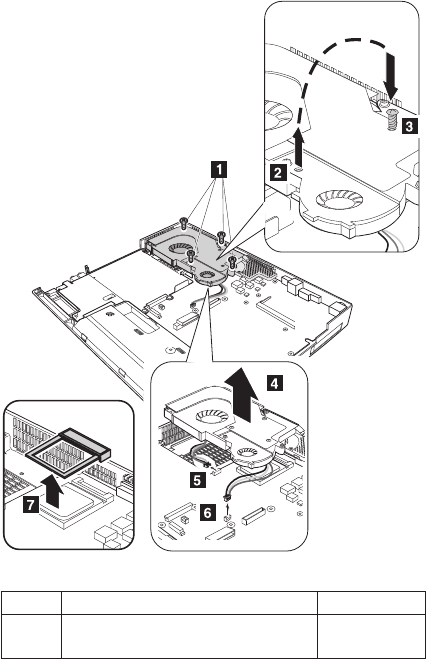
2000 Fan (CPU 3 GHz) and CPU fixture
For access, remove these FRUs, in order:
v “1010 Battery pack” on page 66
v “1030 DIMM door” on page 69
v “1070 Keyboard” on page 73
v “1080 Middle cover” on page 75
v “1090 Hinge cover” on page 76
v “1160 LCD and Keyboard bezel assembly” on page 86
To prevent the CPU from being pulled from the socket
when the fan is removed, remove the screw 2and
reinsert it 3. Then carefully turn the screw to separate
the fan as you lift up 4.
Step Screw (quantity) Torque
1 M2.5 captive × (4) 0.3 Nm
(3.2
kgfcm)
(continued)
Removing and replacing a FRU
96 ThinkPad G40, G41


















