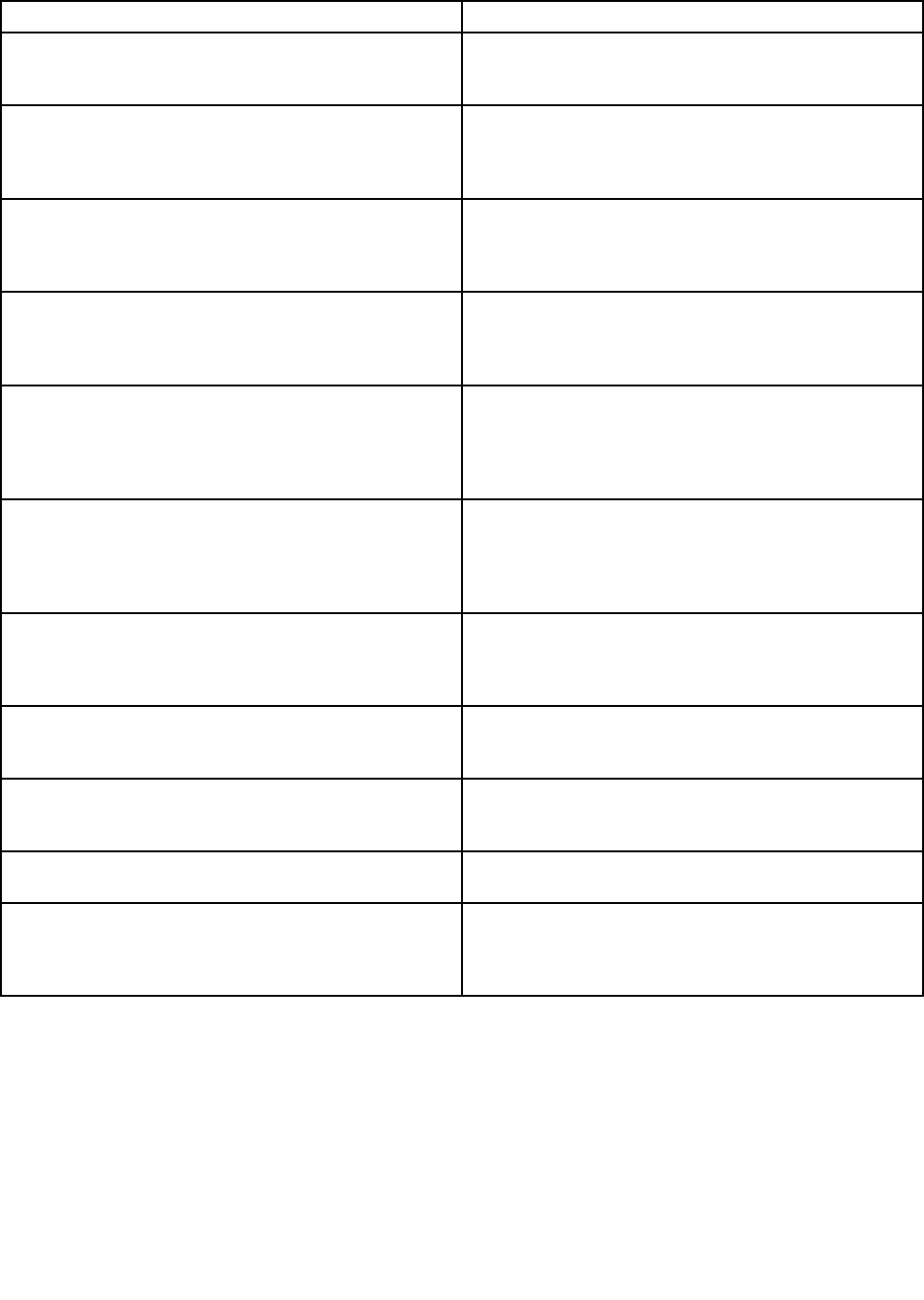
Table 2. Numeric error codes (continued)
Symptom or error (beeps, if any)
FRU or action, in sequence
0232
Extended RAM error— Extended RAM fails at offset nnnn.
(two short beeps)
1. DIMM.
2. System board.
0250
System battery error—System battery is dead.
(two short beeps)
1. Charge the backup battery for more than 8 hours
by connecting the ac power adapter.
2. Replace the backup battery and run BIOS Setup
Utility to reset the time and date.
0251
System CMOS checksum bad— Default conguration
used.
(two short beeps)
1. Charge the backup battery for more than 8 hours
by connecting the ac power adapter.
2. Replace the backup battery and run BIOS Setup
Utility to reset the time and date.
0254
System NV7 Volume checksum bad- Default conguration
used
(two short beeps)
Turn off the computer and discharge CMOS. Then
restart the computer.
0260
System timer error.
(two short beeps)
1. Charge the backup battery for more than 8 hours
by connecting the ac power adapter.
2. Replace the backup battery and run BIOS Setup
Utility to reset the time and date.
3. System board.
0270
Real-time clock error.
(two short beeps)
1. Charge the backup battery for more than 8 hours
by connecting the ac power adapter.
2. Replace the backup battery and run BIOS Setup
Utility to reset the time and date.
3. System board.
0271
Date and time error—Neither the date nor the time is set
in the computer.
(two short beeps)
Run BIOS Setup Utility to reset the time and date.
0280
Previous boot incomplete— Default conguration used.
(two short beeps)
1. Load “Setup Default” in BIOS Setup Utility.
2. DIMM.
3. System board.
02D0
System cache error.
(two short beeps)
1. CPU.
2. System board.
02F0
CPU ID: xx Failed.
1. CPU.
2. System board.
1802
Unauthorized network card is plugged in—Turn off and
remove the miniPCI network card.
(two short beeps)
1. Remove Mini PCI network card.
2. System board.
Chapter 4. Related service information 43


















