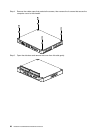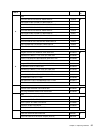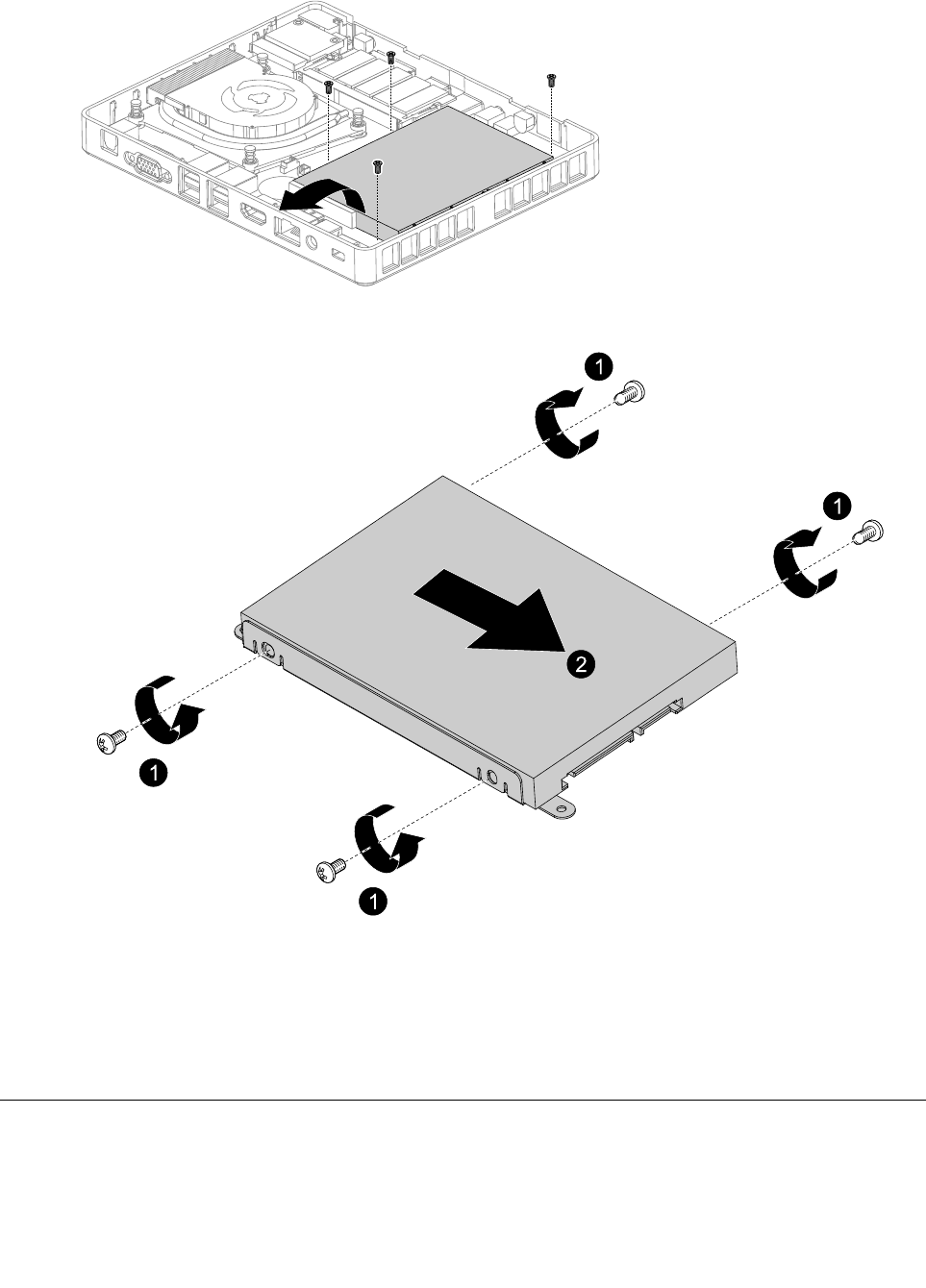
Step 6. Lift up the back of the hard disk drive and pull it out as shown.
Step 7. Remove the 4 screws that secure the hard disk drive to the hard disk drive bay.
Step 8. Slide out the hard disk drive out of the bay to remove
it.
Step 9. To install the new hard disk drive as follows:
a. Slide the new hard disk drive bay into bay and secure it to the bay with the 4 screws.
b. Slide the new hard disk drive and bay into position and secure it to the chassis with the
4 screws.
Step 10. Reattach the computer cover.
Replacing a memory module
Attention: Turn off the computer and wait 3 to 5 minutes to let it cool down before removing the cover.
30 IdeaCentre Q190Hardware Maintenance Manual