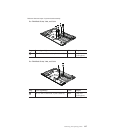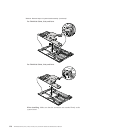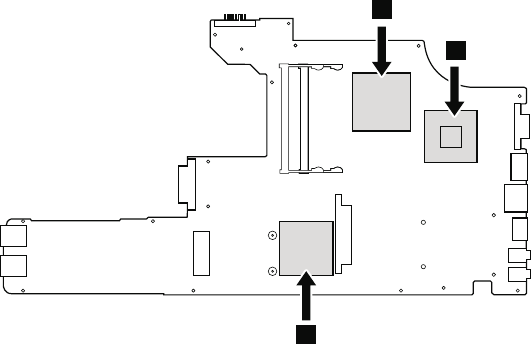
Table 30. Location of major sensitive components on the system board in ThinkPad SL410,
L410, SL510, and L510
Following components soldered on the top side of the system board are
extremely sensitive. When you service the system board, avoid any kind of
rough handling.
a GMCH (Integrated video chip)
b CPU
c ICH (I/O Controller Hub)
d Video chip (only for discrete models)
For ThinkPad SL410 and L410 integrated models:
a
b
c
For access, remove these FRUs, in order:
v “1010 Battery pack” on page 80
v “1020 ExpressCard blank bezel and Media Card blank bezel” on page 82
v “1030 Optical drive or travel cover” on page 84
v “1040 Thermal cover” on page 85
v “1050 Hard disk drive (HDD) assembly” on page 86
v “1060 DIMM” on page 88
v “1070 Fan assembly” on page 89
v “1080 CPU” on page 93
v “1090 SIM slot cover” on page 94
v “1100 Wireless WAN slot cover and PCI Express Mini Card for wireless WAN”
on page 96
v “1110 Palm rest assembly with cables” on page 98
v “1120 PCI Express Mini Card for wireless LAN” on page 101
v “1130 Backup battery” on page 103
v “1140 Bluetooth daughter card (BDC-2)” on page 104
v “1150 Media Card Reader slot board and Media Card Reader cable assembly” on
page 105
v “1160 Keyboard” on page 107
v “1170 Keyboard bezel” on page 110
v “1180 LCD unit” on page 112
v “1190 Top shielding assembly” on page 117
122 ThinkPad SL410, L410, L412, SL510, L510, and L512 Hardware Maintenance Manual