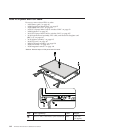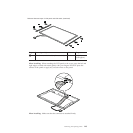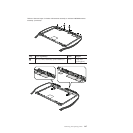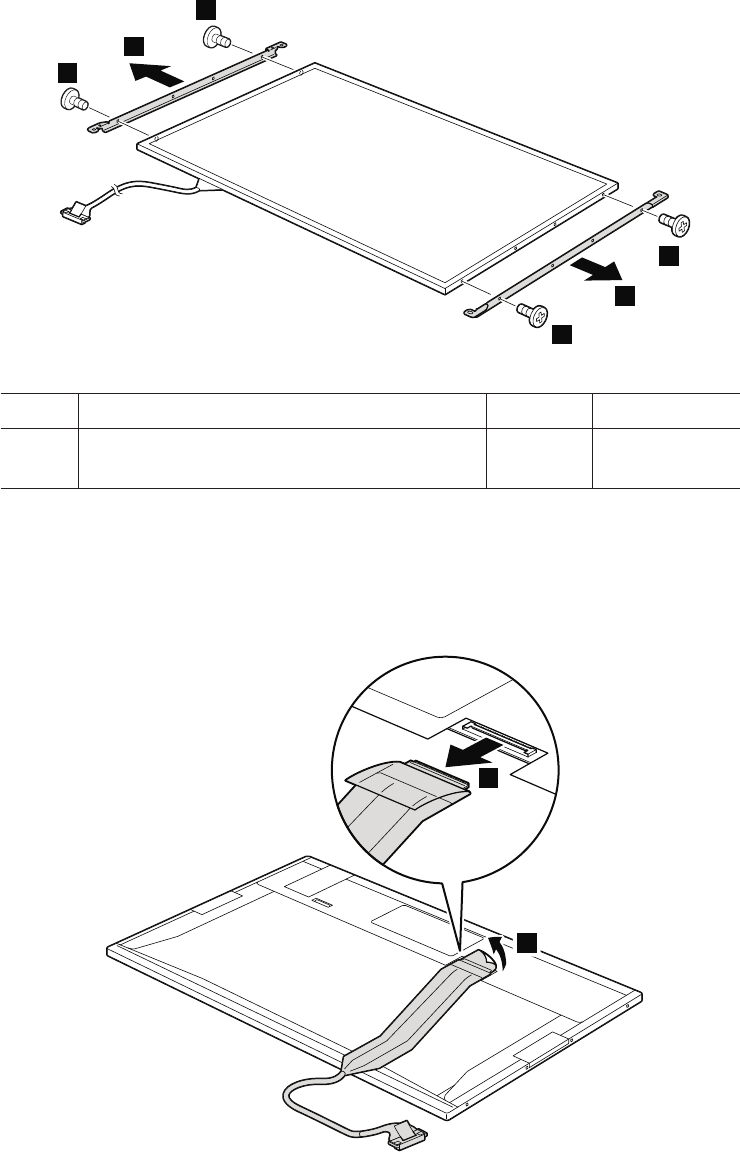
Table 35. Removal steps of LCD panel and LCD cable (continued)
6
6
7
7
6
6
Step Screw (quantity) Color Torque
6 M2 × 3 mm, wafer-head, nylon-coated (4) Black 0.181 Nm
(1.85 kgfcm)
When installing: When attaching the LCD panel to the cover, press the left and
right edges covered with metal gently with your fingers. DO NOT press the
surface of the panel or apply any excessive force to the panel.
8
9
When installing: Make sure that the connector is attached firmly.
Removing and replacing a FRU 143