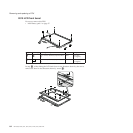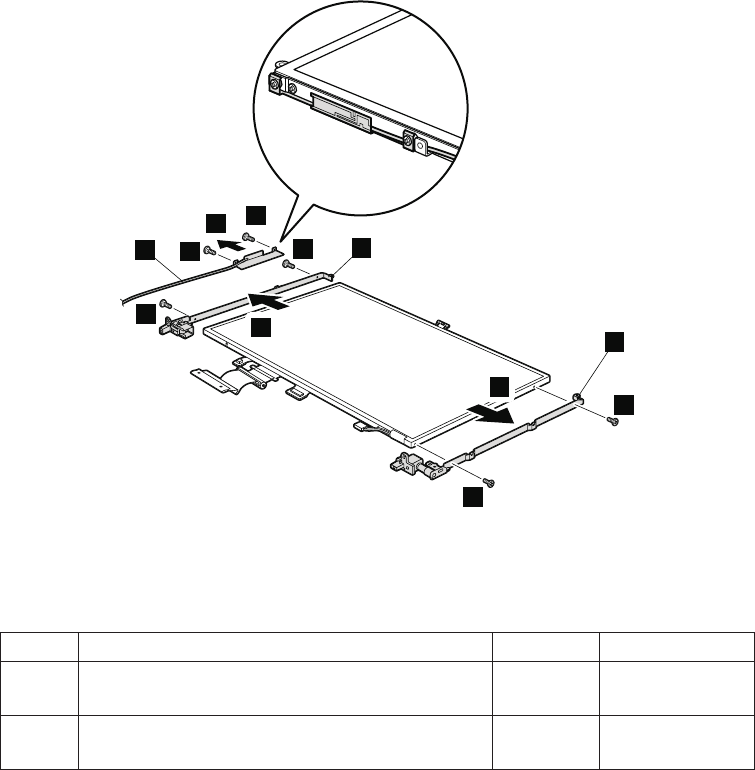
b
a
b
8
9
8
10
10
10
10
11
11
In steps 8 and 9, remove the wireless LAN 3rd antenna (a) from the left
hinge.
In steps 10 and 11, remove the hinges (b) from the LCD panel.
Step Screw (quantity) Color Torque
8 M2 × 2.8 mm, flat-head, nylon-coated (2) Silver 0.167 Nm
(1.7
kgfcm)
10 M2 × 2.8 mm, flat-head, nylon-coated (4) Silver 0.167 Nm
(1.7 kgfcm)
(continued)
Removing and replacing a FRU
ThinkPad T60 and T60p (15.4-inch widescreen) 107