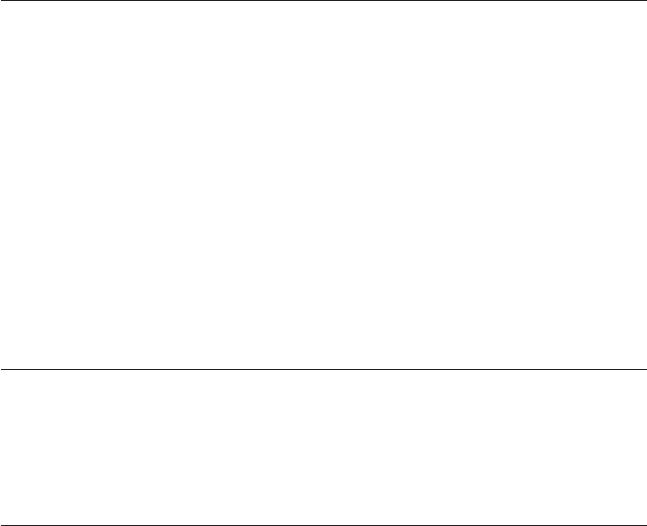
For more details about updating your antivirus software, refer to the Access
IBM program.
Starting the Setup Utility
The Setup Utility enables you to view, set, or change BIOS configuration
settings and passwords.
1. Shut down the operating system and turn off your computer.
2. While turning on your computer, repeatedly press and release the F1 key to
enter the Setup Utility.
Note: If a password has been set, the Setup Utility program menu is not
displayed until you type your password. For more information on
the Setup Utility program, see your User Guide.
In
some cases, the Setup Utility starts automatically when POST detects that
hardware has been removed from or new hardware has been installed in your
computer.
Shutting down the computer
When you are ready to turn off your computer, always follow the shutdown
procedure for your operating system. This prevents the loss of unsaved data or
damage to your software programs. To shut down the Microsoft Windows
operating system select Shut down or Turn off computer from the Start menu.
Recording your computer information
Recording information about your computer can be helpful if you ever need to
have your computer serviced. The service technician will probably ask you for
this information.
Chapter 2. Setting up your computer 9


















