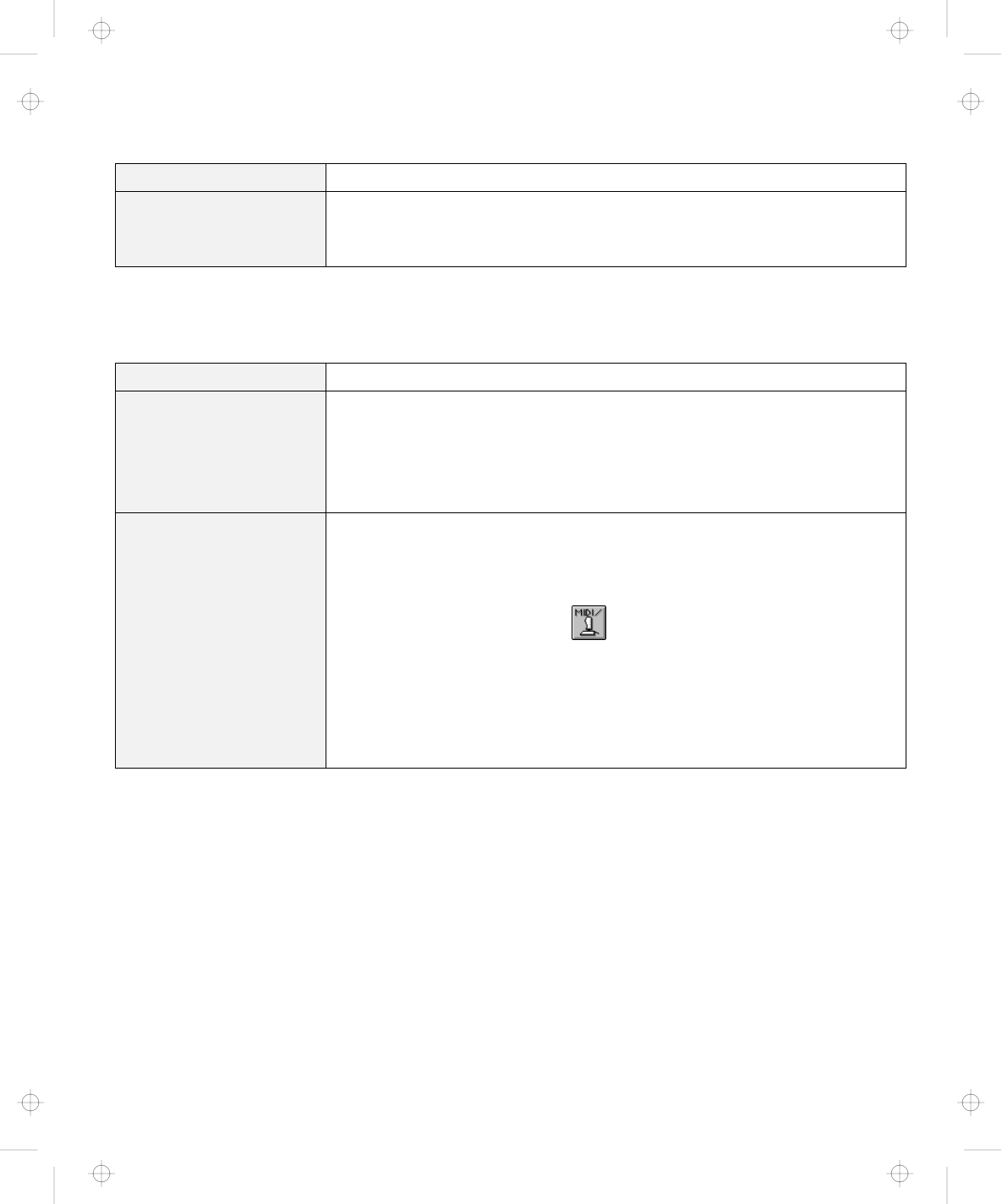
Solving Computer Problems
Problem Action
Wrong characters appear
on the screen.
Did you install the operating system or application program with the correct
procedure?
If you did, have the external monitor serviced.
Port Replicator Problems
Problem Action
The computer hangs
when you power on or
resume operation.
Make sure that:
The AC Adapter is connected to the port replicator.
The power-on indicator of the port replicator is on.
The computer is securely attached to the port replicator.
If there is still a problem, have the port replicator serviced.
The MIDI connector of the
port replicator does not
work.
To enable the MIDI connector of the port replicator, use the ThinkPad
Configuration program. Make sure that the MIDI connector is enabled by doing
the following:
1. Start the ThinkPad Configuration program.
2. Click on MIDI/Joystick Port (
).
3. Confirm that the MIDI connector is enabled. If not, click on Enable; then
click on OK.
4. Close the ThinkPad Configuration program and restart the computer.
Note: When you restart the computer, the installation of a MIDI device driver
might be required. Follow the instructions on the screen and install the
device driver for your computer's operating system.
Chapter 2. Solving Computer Problems 21
Title: C79FZMST CreationDate: 06/15/98 22:38:45


















