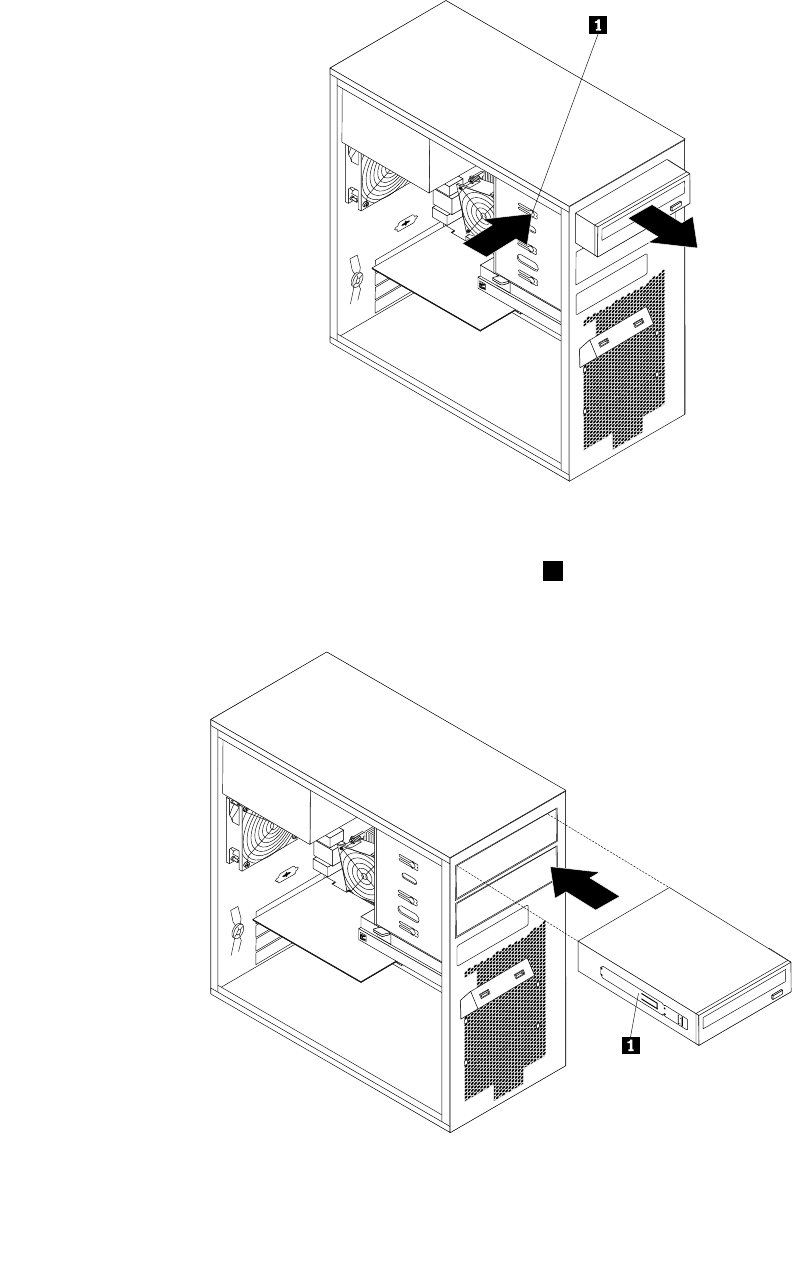
• If you are replacing an optical drive, disconnect the signal cable and the power cable from the rear
of the optical drive, press the blue release button and then slide the optical drive out of the front of
the server.
Figure 14. Removing the optical drive
5. Slide the new optical drive with the optical drive retainer 1 installed into the drive bay from the front of
the server until the optical drive snaps into position.
Figure 15. Installing the optical drive
42 ThinkServer TS130 Hardware Maintenance Manual


















