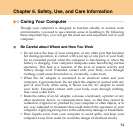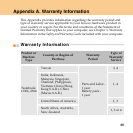82
Chapter 6. Safety, Use, and Care Information
General Posture: Below are some general recommendations for assuming a
healthy working posture. It is best to periodically make minor
modifications in your working posture to deter the onset of discomfort
caused by long periods of working in the same position. Frequent, short
breaks from your work will also help to prevent any minor discomfort
associated with your working posture.
Display: Position the display to maintain a comfortable viewing distance of
510-760 mm (20-30 inches). Avoid glare or reflections on the display from
overhead lighting or outside sources of light. Keep the display screen clean
and set the brightness to levels that enable you to see the screen clearly.
Press Fn + up/down arrow to adjust display brightness.
Head Position: Keep your head and neck in a comfortable and neutral
(vertical, or upright) position.