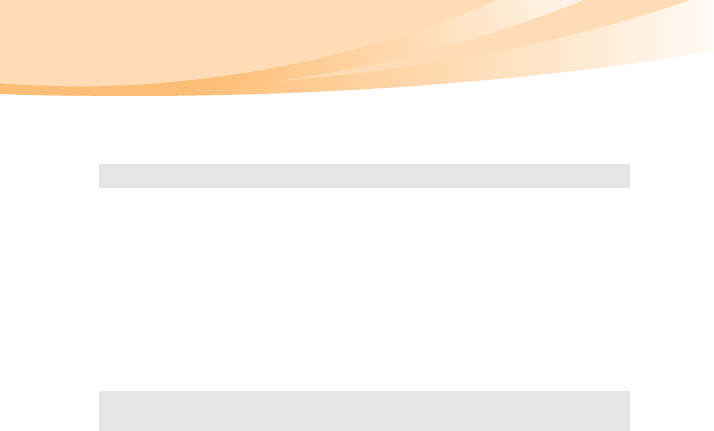
34
Chapter 3. Using the Internet
• A connection management utility to connect/disconnect to your Mobile
Broadband network.
Inserting the SIM card
To insert the SIM card:
1
Turn off the computer; then disconnect the AC adapter and all cables
from the computer.
2
Close the computer display and turn it over.
3
Remove the battery.
4
Insert the SIM card to the card slot as shown in the drawing.
Note: In general, your mobile service provider provides this utility.
Note: Insert the SIM card in the direction shown below. Inserting the SIM card in the
wrong direction may damage the SIM card slot.


















