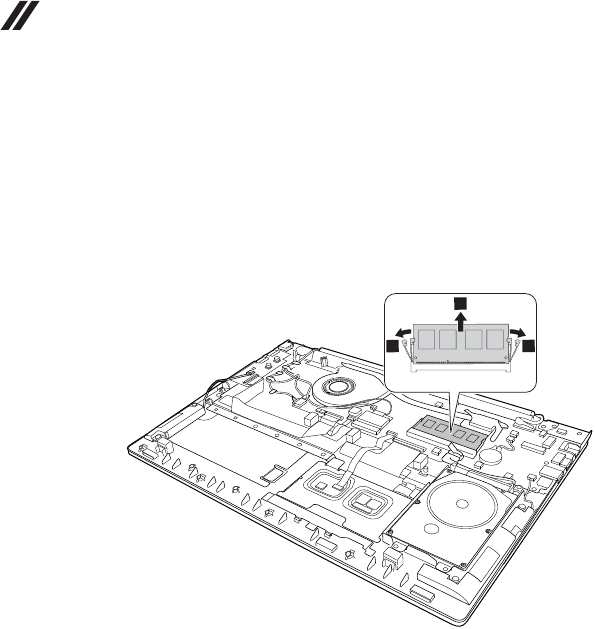
Lenovo IdeaPad U530 Touch Hardware Maintenance Manual
38
1040 DIMM
Foraccess,removethisFRU:
• “1010Batterypack”onpage 33
Figure4.RemovalstepsofDIMM
Releasethetwolatchesonbothedgesofthesocketatthesametimeinthe
directionshownbyarrows ,andthenunplugtheDIMMinthedirection
shownbyarrow .
When installing:InsertthenotchedendoftheDIMMintothesocket.Pushthe
DIMMfirmly,andpivotituntilitsnapsintotheplace.Makesurethatitisfirmly
fixedintheslotanddifficulttobemoved.
a
b
22
21
21


















