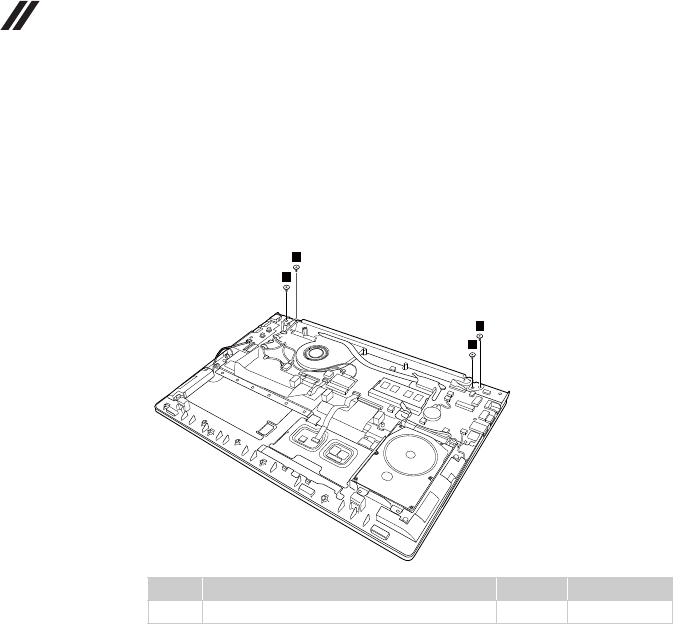
Lenovo IdeaPad U530 Touch Hardware Maintenance Manual
50
1120 LCD unit
Foraccess,removetheseFRUsinorder:
• “1010Batterypack”onpage 33
Figure11.RemovalstepsofLCDunit
Removefourscrews .
When installing:
• Routetheantennacablesalongthecableguides.Asyouroutethecables,
makesurethattheyarenotsubjectedtoanytension.Tensioncancausethe
cablestobedamagedbythecableguides,orawiretobebroken.
• MakesurethattheLCDconnectorisattachedfirmlyandmakesurethatyou
donotpinchtheantennacableswhenyouattachtheLCDassembly.Route
theLCDcablealongthecableguides.
Step Screw (quantity) Color Torque
M2.5×5.0mm,flat‐head,nylok‐coated(4) Black 2.5±0.2kgfcm
a
1
1
1
1
a


















