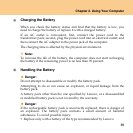45
Chapter 3. Using external devices
Connecting an external display - - - - - - - - - - - - - - - - - - - - - - - - - - - - - - - - - - - - - - - - - - -
You can connect an external display to your computer, such as VGA
monitor and HDMI monitor (Specific models only).
Connecting a VGA monitor
You can connect a VGA monitor by using a VGA port. To connect a VGA
monitor, plug the display cable to VGA port on your computer. To shift to
other connected display devices, press Fn + F3.