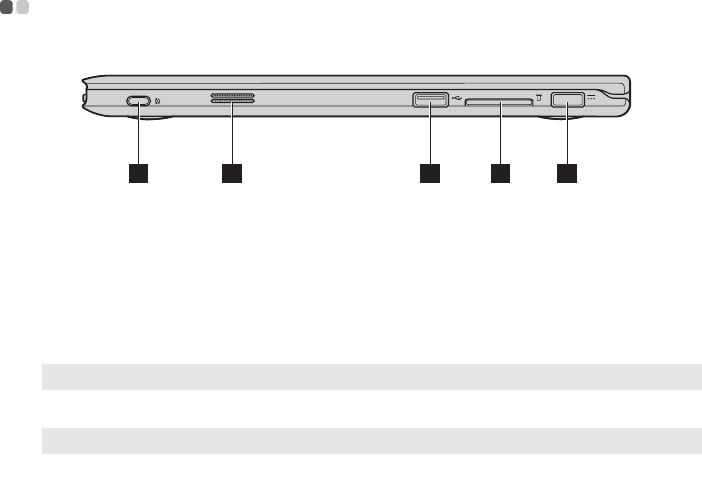
10
Chapter 1. Getting to know your computer
Right-side view - - - - - - - - - - - - - - - - - - - - - - - - - - - - - - - - - - - - - - - - - - - - - - - - - - - - - - - - - - - - - - - - - - - - - - - - - - - - - - - - - - - - - - - - - - - - - - - - - - - - - - - -
Rotation lock button
Keeps the screen locked in portrait or landscape orientation. Locking
the screen rotation will disable the gravity sensing function, thereby
preventing the screen from changing its orientation automatically
depending upon the angle at which it is held.
Speaker
Provides audio output.
USB port
Connects to USB 2.0 devices.
Note: For details, see “Connecting USB devices” on page 9.
Memory card slot
Insert memory cards (not supplied) here.
Note: For details, see “Using memory cards (not supplied)” on page 11.
AC power adapter
jack
Connect the AC power adapter here.
1 2 3 4 5
a
b
c
d
e


















