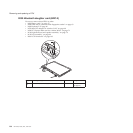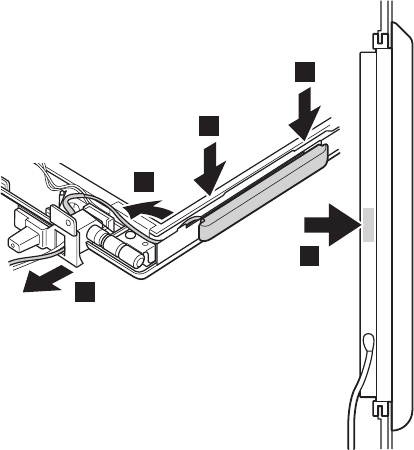
When installing: In step 2, press the part indicated by the arrow until it snaps
into place.
1
3
4
1
2
Note: In step 4, do not tense the cable. To do so, the cable may get damaged by
the hinge, and may cause a broken wire.
(continued)
Removing and replacing a FRU
ThinkPad Z60m 109