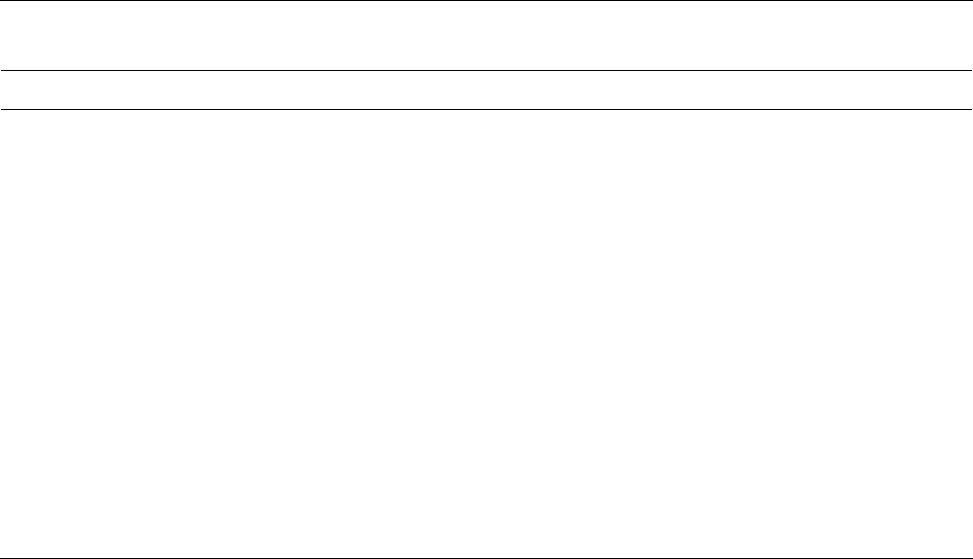
17
connecting to. The information includes Channel, Type, SSID, TX
Rate and Encrypt settings. Note: Please refer to Section 5.2 for
the description of each item.
More Setting For setting more functions including disable/enable WEP and
Power Saving Mode, etc. Please refer to Section 5.2, 5.3 and 5.4
for more detail.
Link Status Display the status of the wireless connection.
BSSID Display the MAC Address of the network the adapter is
connecting to.
Parameter Description
Signal Strength This bar shows the signal strength level. The higher percentage
shown in the bar, the more radio signal been received by the
adapter. This indicator helps to find the proper position of the
wireless station for quality network operation.
Link Quality This bar indicates the quality of the link. The higher the
percentage, the better the quality.
TX Frame It shows the number of data frames which are transmitted by the
adapter successfully.
RX Frame It shows the number of data frames which are received by the
adapter successfully.


















