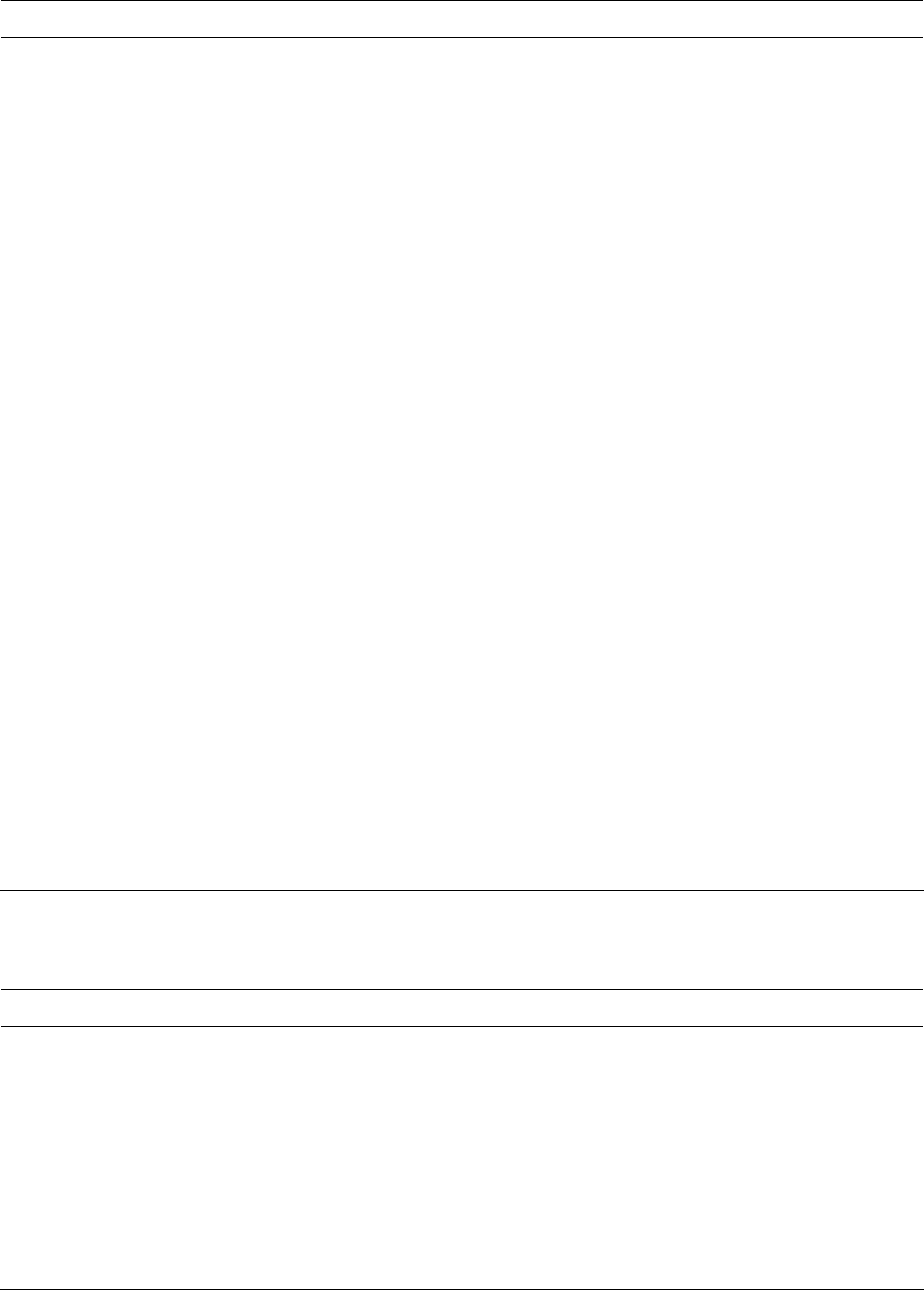
26
Parameter Description
Connect Information It is the setting for WPA mode.
Protocol This adapter supports three kinds of protocol for authentication
including TLS, TTLS and PEAP. These three protocols require a
certificate which is provided by the Certificate Server. PEAP and
TTLS require a set of user name and password in addition. To get
the certificate and the personal user name and password, please
contact with your administrator.
TLS – Select a certificate from the “Certificate“ list.
PEAP – Input the “User Name“ and “Password“ and also select a
certificate from the “Certificate“ list.
TTLS – Input the “User Name“, “Password“ and “Phase2Auth“ and
also select a certificate from the “Certificate“ list.
User Name It is the setting for PEAP protocol.
Password It is the setting for PEAP protocol.
Phase2Auth It is the setting for TTLS protocol, including PAP, CHAP,
MSCHAP and MSCHAPv2
Pre-shared Key It is the setting for WPA-PSK mode. Input a 8 to 63 digits of ASCII
format to be the password for the authentication within the
network.
Certificate All the available certificates for TLS or PEAP will display in the
list. Please select a proper certificate for the wireless
authentication.
Parameter Description
WEP Key If the AP uses WEP data encryption function, please clcik “WEP
KEY SETTING“ to setup the WEP key.
WEP KEY SETTING Setup the four sets of WEP key by clicking the button.
Change/Apply Clcik “Change“ will enable you to setup the WPA setting. In the
meantime, the button will change to “Apply“ for you to confirm
your settings.


















