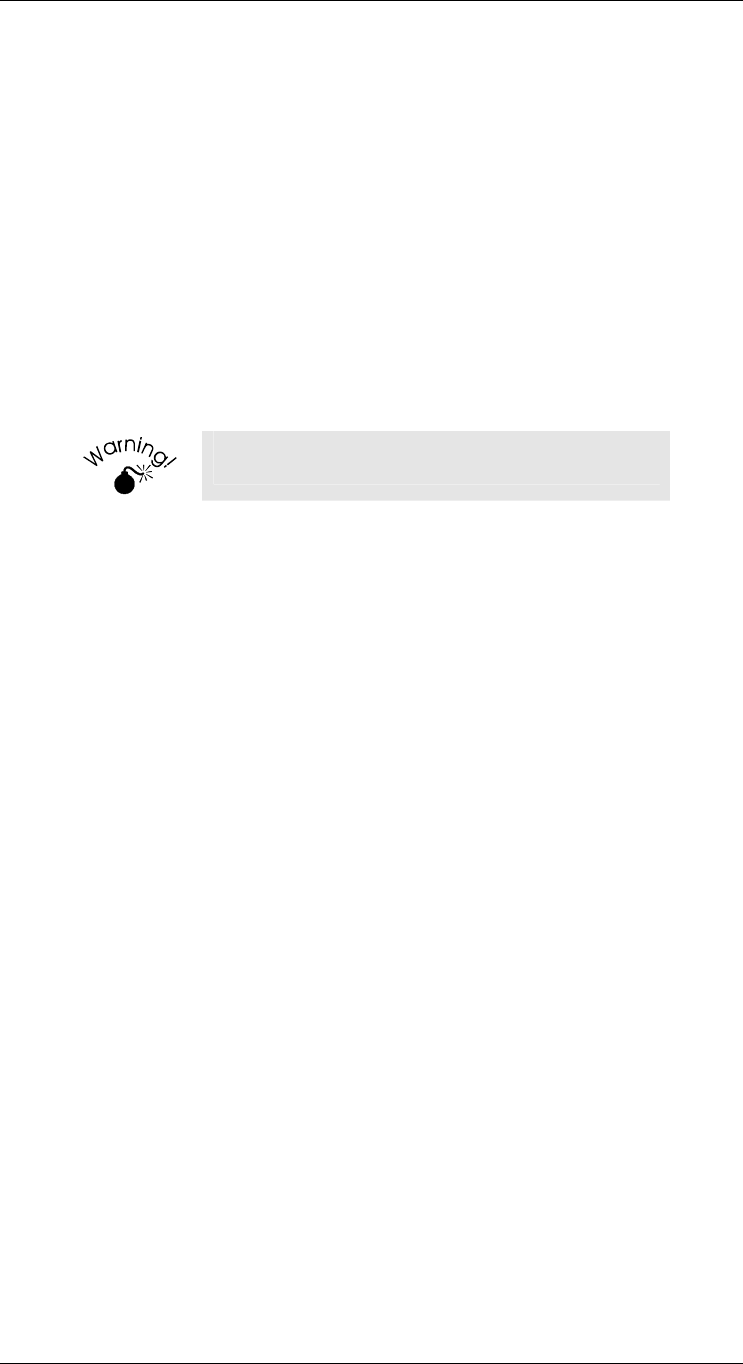
Level One Printer Servers
4. Power Up and Check
• Plug in the power adapter cable.
• If using 10/100BaseT on models FPS-2101TXU or FPS-2003TXU, check the
LAN connection LEDs next to the 10/100BaseT connector.
If neither the 10BaseT nor the 100BaseT LED lights when the LevelOne Printer
Server is powered up, auto-negotiation has failed. In this case, set the DIP switches
as described in the document for your model.
• If using 10/100BaseT on models FPS-2111TXU or FPS-2013TXU, check the
LAN connection LED next to the 10/100BaseT connector.
If this LED does not light when the LevelOne Printer Server is powered up, auto-
negotiation has failed. In this case, set the DIP switches as described in the
document for your model.
• For models with USB ports, the Error LED will be on if the LevelOne Printer
Server can't connect to the printer.
Use only the Power Supply unit provided with the
LevelOne Printer Server.
- 14 -


















