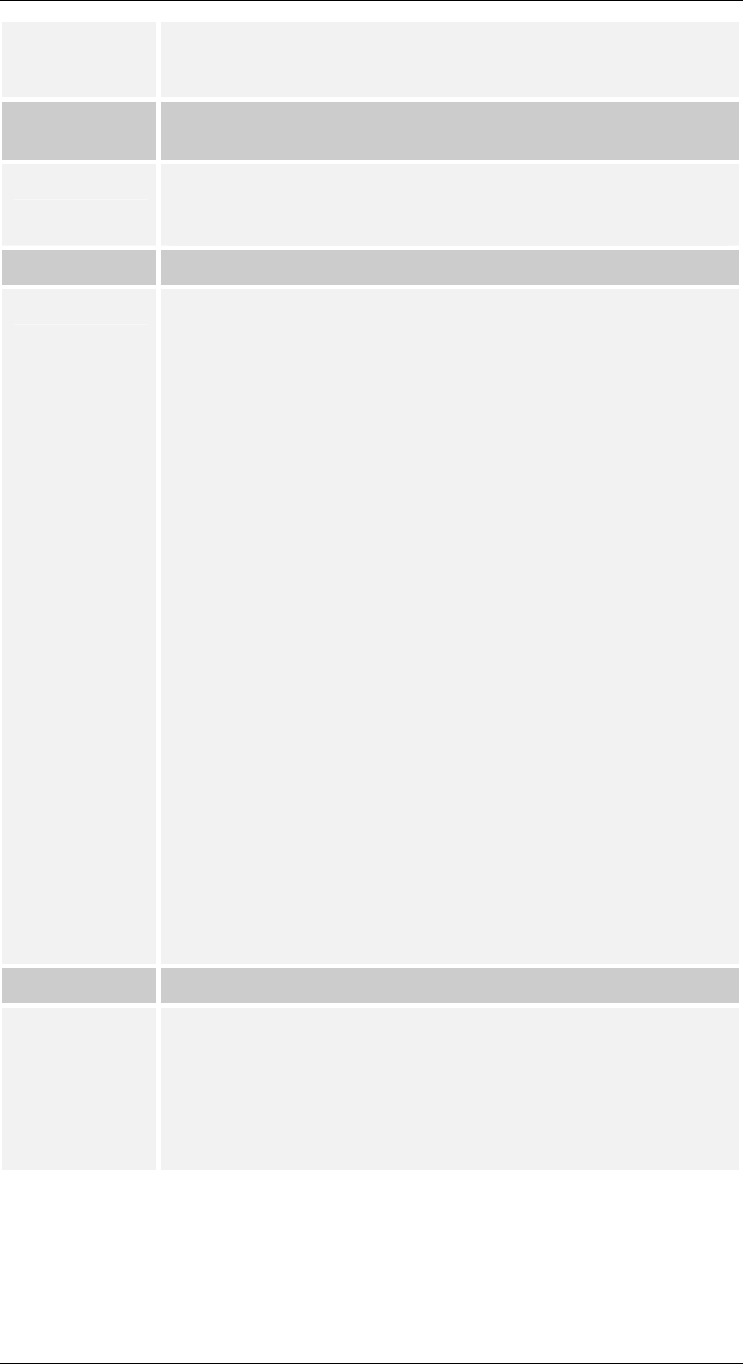
Level One Printer Servers
after Job contains a FF (Form Feed, decimal 12 or 0C in Hex). See
the section on Logical Printers in the Unix or NT Server sections for
details of Logical Printers.
Problem No. 6 The Print job seemed to go through OK, but it was never
received.
Solution No. 6 Check the E Mail address. If you use more than one Internet Printer
with the same printer driver, ensure that you use the correct port each
time you print.
Problem No. 7 Only the banner page was printed.
Solution No. 7 This could be caused by using the wrong encoding method. Ask the
user to use the InterNet Printing Port.
Also, some printer drivers, when configured as Local Printer, will
poll the printer to see if it is connected. Since the printer is
networked, the printer can not be detected. To fix this, perform the
following:
• Select Network printer when asked “How is the printer attached
to your computer?”
• Then when prompted for “Network Path or Queue name” enter a
dummy value such as \\123 and select Next
• The printer wizard will display a message stating that “The
Network Printer is off-line”. Continue to install the printer as
normal.
• When finished, go to Control Panel-Printers and select your
printer. The printer icon will be grayed out indicating the printer
is not ready.
• Select Properties - Details.
In the Print to the following port box, select Print Server
(PrintServer).
• Click Apply, then OK, then close the Properties window.
• Select the printer and go to the File menu. Check the Work off-
line option is OFF.
If the printer is connected and powered On, the printer icon should no
longer be grayed out, and you should be able to print.
Problem No. 8 The Banner page is not correct; the first row has disappeared.
Solution No. 8 This may be caused by the previous print job not sending a form feed
after finishing printing.
Try sending print jobs to a logical printer, which is defined with a
Post String of FF (Form Feed - 0C in Hex).
To do this, define the Logical Printer, and set the port used for
Internet Printing to this Logical Printer.
- 92 -


















