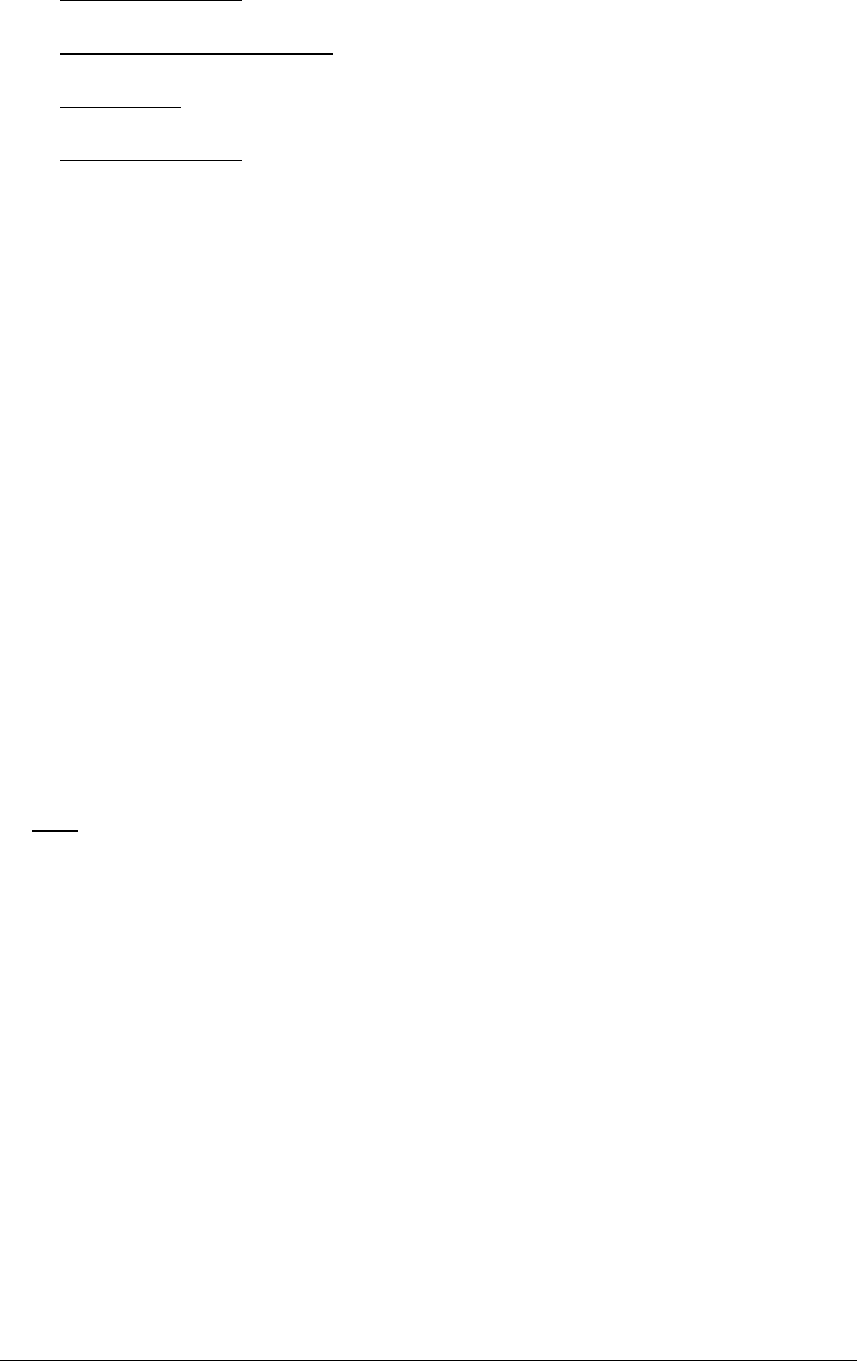
19
You can administer user groups with the following:
• Create User Groups
• Create Private Network Share
• Assign Users
• Delete User Groups
User groups name must not exceed 256 characters. It is case insensitive and it can
contain double-byte characters. (Such as Chinese, Japanese, and Korean) But it cannot
contain any of the characters below:
" / \ [ ] : ; | = , + * ? < > ` '
To properly manage security, it is very important to manage users and user groups. You
may set the share access parameters of each user or user group accordingly.
• PDC Authentication Settings
If you have a Windows PDC (Primary Domain Controller) server to handle the domain
security in your network, you don’t need to re-enter all the users and groups with the
LevelOne NAS. You can simply enable the PDC authentication feature; the LevelOne
NAS will connect with the NT domain and get all the information of the domain users
and groups automatically.
To enable PDC authentication, you must enter the domain name as well as the user name
and password already established in this domain. The LevelOne NAS will use the user
name and password to log in to the NT domain and retrieve user and group information.
Once you have configured the LevelOne NAS to use PDC authentication, all NT domain
users and groups will appear in lists of users and groups for which you can define access
rights.
Note
: NetWare users cannot be authenticated via the PDC server. To properly
authenticate NetWare users, please go to User Management · Users · Change
Password page and type the password for that user manually.
• Quota
The amount of space given out to all users in the system can be limited in order to
manage and allocate it efficiently. Once these restrictions are in place, users will be
prevented from obtaining more space once they have reached their limit. This prevents
monopolizing of a large amount of disk space by a small group of users. No limitations
are set on the system when it leaves the factory.
• Backup/Restore User Settings
You may back up all user settings on to your computer as well as restore previously
backed up user settings file to your LevelOne NAS. This function allows you to easily
maintain the user settings.


















