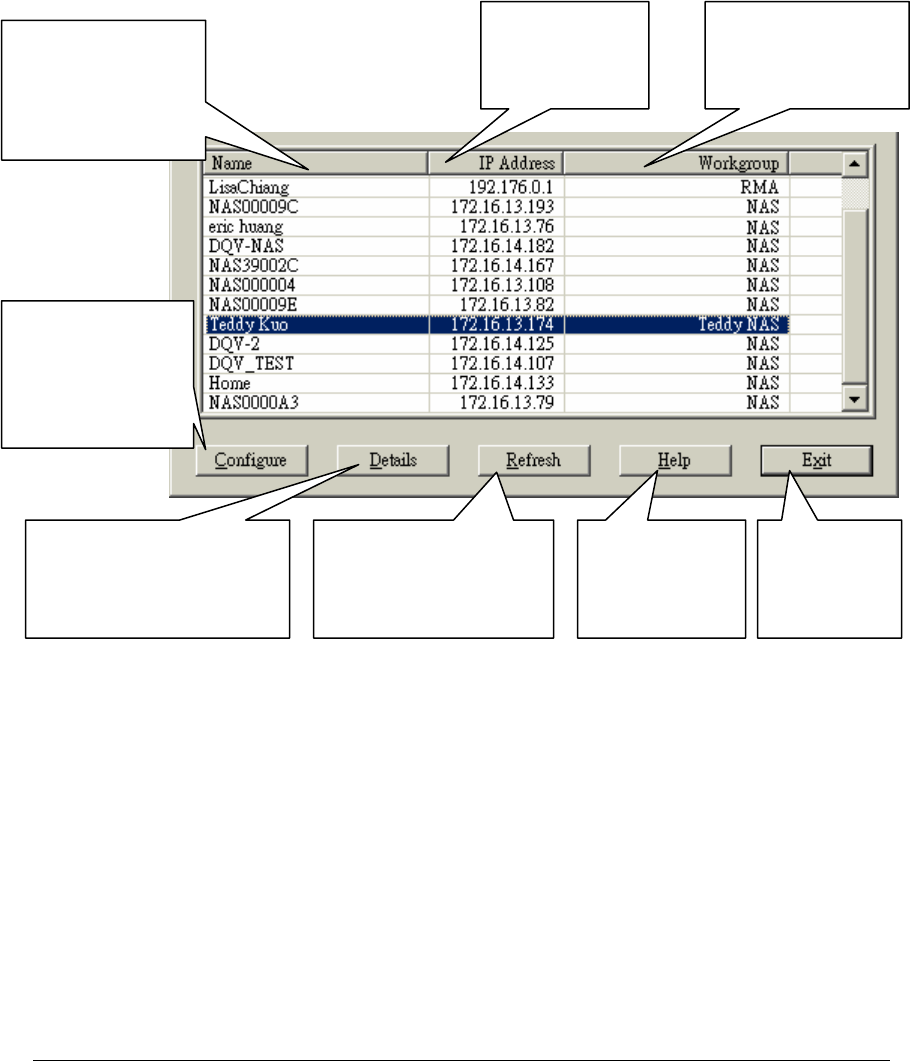
39
Appendix C Quick Install Wizard
Introduction
The Quick Install Wizard enables you to list the LevelOne NASs within your local network,
and display basic information such as server names, workgroups and IP addresses. You may
also set up the server name, date/time and basic network configuration of the LevelOne NAS
via this program.
Screenshot
Set up Server Name,
Date, Time and basic
network
configurations.
View detailed information
about the selected server.
Re-search for LevelOne
NASs in the network zone
Display operating
instructions for
the Installation
Wizard
Configuration
complete; exit
program
All LevelOne NASs
can be identified
using a unique server
name.
Indicates the IP
address of the
server.
Windows workgroup
joined by the
LevelOne NAS.


















