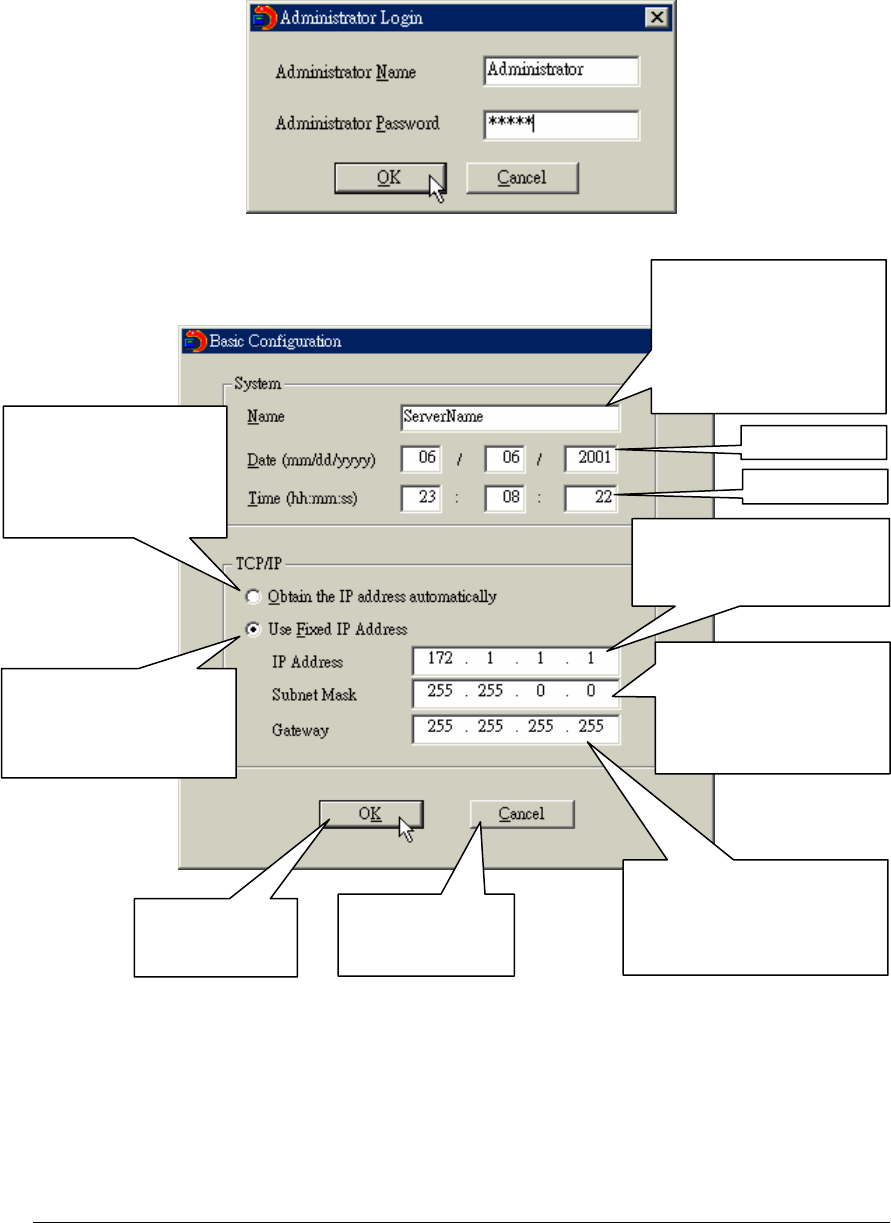
40
Operation Help
1. Set up your LevelOne NAS:
Select the LevelOne NAS that you want to configure, and then click on the
Configure button. An authentication window asking you to enter the administrator’s
password appears as shown below:
Click on OK after entering the password.. If the name and password are correct, the
configuration window is displayed on the screen:
Change the settings and click on OK when done to complete the configuration
setup.
Note:
1. After changing some settings, you may be asked to restart the LevelOne
NAS.
Name for this LevelOne
NAS. You can input any
name you want except
special characters. The
maximum length is 14
characters.
Date
Time
Enter the IP address
exclusively assigned to this
server.
If this option is
enabled, the server
obtains the IP address
automatically from the
DHCP server.
If this option is enabled,
the server uses the IP
address settings
specified.
Exits and discards
changes.
Exits and saves
changes.
The IP address for the
default gateway that
connects to the Internet or
other network.
The subnet mask is used
to distinguish the
network ID and host ID
portions of the IP
address.


















