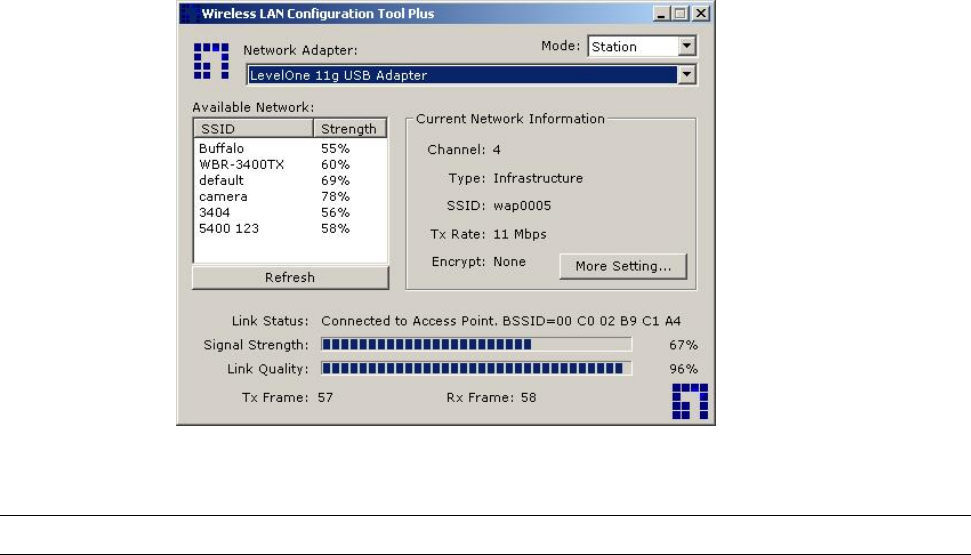
16
5.1 Wireless Connection Status
When you open the Configuration Utility, the system will scan all the channels to find all the
access points/stations within the accessible range of your adapter and automatically connect to
the wireless device with the highest signal strength. From the screen, you may know all the
infomration about the wireless connection.
Parameter Description
Mode Station – Set the USB adapter as a wireless client.
Access Point – Turns the USB adapter to function as a wireless
AP. Please refer to Section 6.5 for the AP settings.
Network Adapter Display the product information of the USB adapter.
Available Network Display all the SSID and Signal Strength of wireless stations
nearby. To re-survey the available wireless devices please click
“Refresh”.
There are two ways to automatically make the connection
between the USB adapter and the wireless station on the list.
1. Double-click the wireless station on the list directly.
2. Select the station you intend to connect and then click
“Connect this site“.
Current Network Information
Display the information about the wireless network this adapter is


















