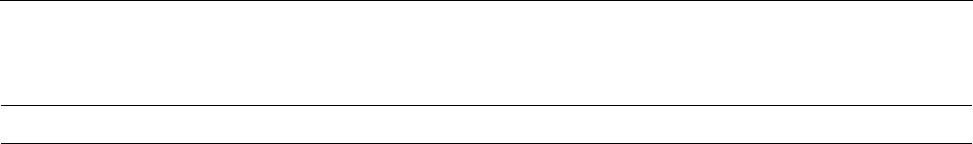
31
Hide SSID If “Hide SSID“ check box is enabled, the AP will not appear in the
site survey list of any wireless adapters. It means Only the
wireless adapters set the same SSID can connect to the AP. It
aviods the AP being connected by unauthorized users.
Change/Apply Clcik “Change“ will enable you to setup the parameters of
“General Connection Setting“. In the meantime, the button will
change to “Apply“ for you to confirm your settings.
Authentication Mode Open System – No authentication is needed for connecting to the
AP.
Shared Key – Only wireless adapters using a shared key (WEP Key
identified) are allowed to connecting to the AP.
WEP Enable or disable WEP encryption function. If the WEP function is
enabled, only wireless adapters with the same default key and
WEP key setting can connect to the AP.
Setting Click “Setting“ to setup the WEP key. Please refer to Section 5.3
for more WEP key description.
Parameter Description
Fragement The value defines the maximum size of packets, any packet size
larger than the value will be fragmented. If you have decreased
this value and experience high packet error rates, you can
increase it again, but it will likely decrease overall network
performance. Select a setting within a range of 256 to 2346 bytes.
Minor change is recommended.
RTS / CTS Minimum packet size required for an RTS/CTS (Request To
Send/Clear to Send). For packets smaller than this threshold, an
RTS/CTS is not sent and the packet is transmitted directly to the
WLAN. Select a setting within a range of 0 to 2347 bytes. Minor
change is recommended.
Preamble The preamble defines the length of the CRC block for
communication among the wireless networks. There are two
modes including Long and Short. High network traffic areas


















