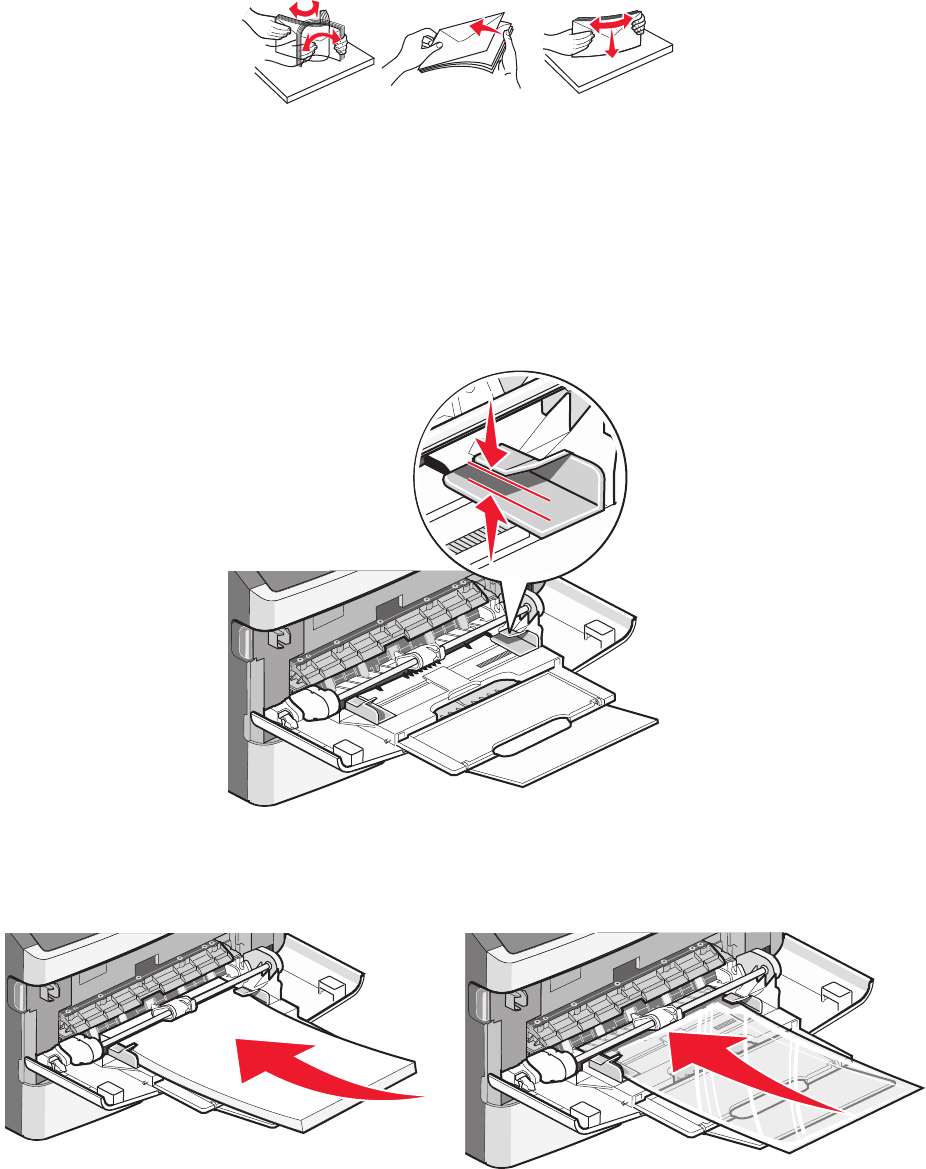
• Flex a stack of envelopes back and forth to loosen them, and then fan them. Straighten the edges on a level
surface.
Note: Fanning prevents the edges of envelopes from sticking together. It also helps them feed properly to
avoid jams. Do not fold or crease envelopes.
3 Load the paper or specialty media.
Notes:
• Do not force any paper into the multipurpose feeder. Overfilling may cause jams.
• Do not exceed the maximum stack height by forcing paper or specialty media under the stack height limiters
which are located on the guides.
• Load paper, transparencies, and card stock with the recommended print side faceup and the top edge entering
the printer first. For more information on loading transparencies, see the packaging the transparencies came
in.
Loading paper and specialty media
85


















