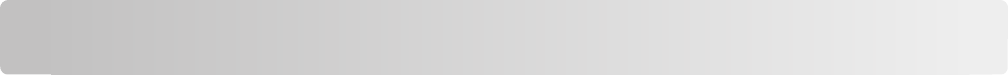
Troubleshooting
Solving basic printer problems
If there are basic printer problems, or the printer is unresponsive, make sure:
• The power cord is plugged into the printer and a properly grounded electrical outlet.
• The electrical outlet is not turned off by any switch or breaker.
• The printer is not plugged into any surge protectors, uninterrupted power supplies, or extension cords.
• Other electronic equipment plugged into the outlet is working.
• The printer is turned on. Check the printer power switch.
• The printer cable is securely attached to the printer and the host computer, print server, option, or other network
device.
• All options are properly installed.
• The printer driver settings are correct.
Once you have checked each of these possibilities, turn the printer off, wait for about 10 seconds, and then turn the
printer back on. This often fixes the problem.
Printer control panel display is blank or displays only
diamonds
The printer self test failed. Turn the printer off, wait about 10 seconds, and then turn the printer back on.
If Performing Self Test and Ready do not appear, turn the printer off and contact Customer Support.
Understanding printer messages
Answering
The printer is answering a fax call. Wait for the message to clear.
Call complete
A fax call is completed. Wait for the message to clear.
Clock battery
The real-time clock in the printer has a malfunctioning battery. This message appears until the real-time clock battery
is replaced.
Close front door
Close the front door of the printer.
Troubleshooting
174


















