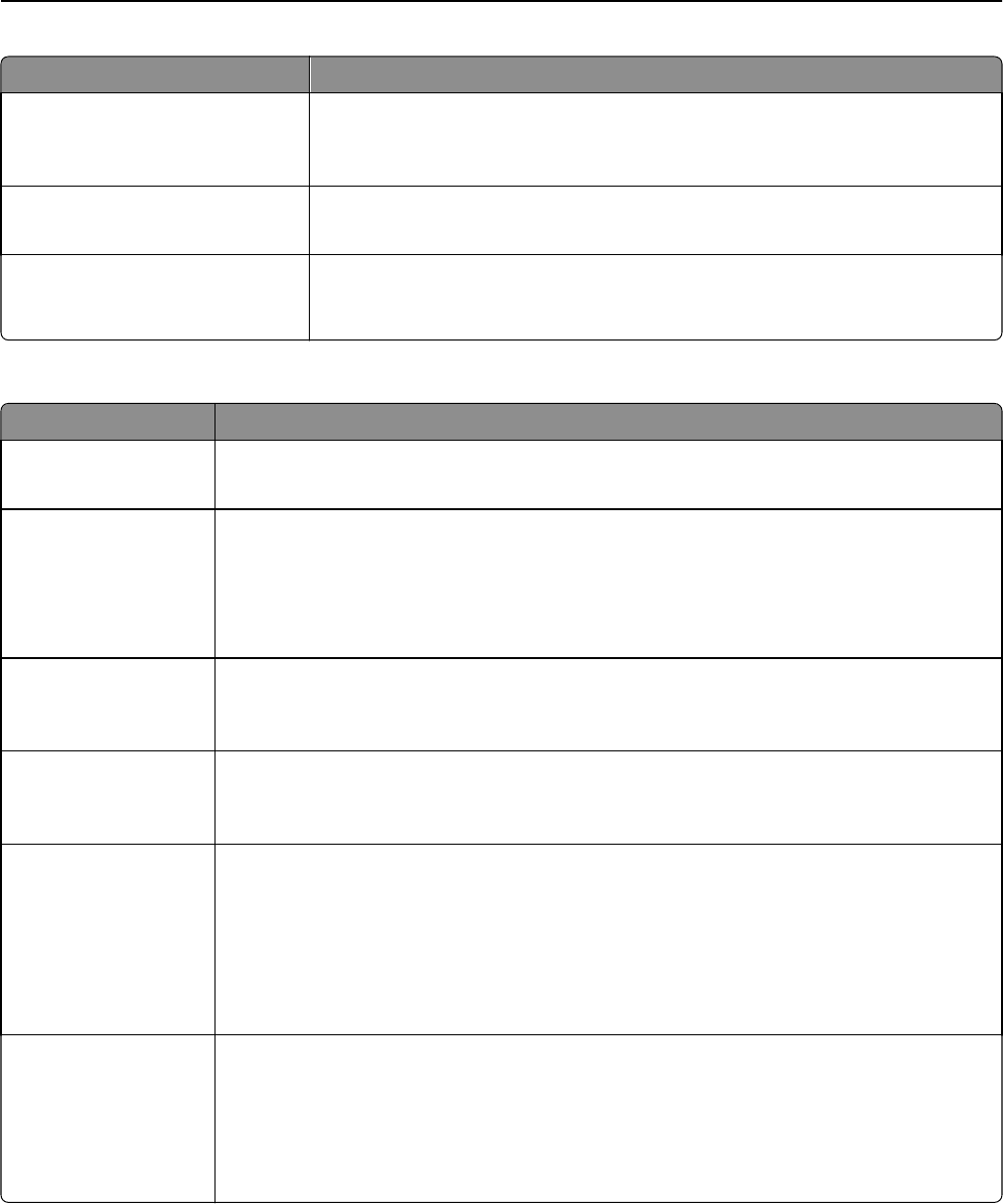
Use To
Scan edge to edge
Off
On
Specify whether the original document is scanned edge-to-edge.
Note: Off is the factory default setting.
Sharpness
1–5
Adjust the amount of sharpness on a scanned image.
Note: 3 is the factory default setting.
Temperature
‑4 to 4
Enable the user to specify “warm” or “cool” outputs. "Cool” values generate a bluer
output than the default while “warm” values generate a redder output than the
default.
Print Settings
Use To
Copies
1–999
Specify a default number of copies for each print job.
Note: 1 is the factory default setting.
Paper Source
Tray [x]
Multipurpose Feeder
Manual Paper
Manual Envelope
Set a default paper source for all print jobs.
Note: Tray 1 is the factory default setting.
Collate
(1,1,1) (2,2,2)
(1,2,3) (1,2,3)
Stack the pages of a print job in sequence when printing multiple copies.
Note: “(1,2,3) (1,2,3)” is the factory default setting.
Sides (Duplex)
1 sided
2 sided
Specify whether prints are on one side or on both sides of the page.
Note: “1 sided” is the factory default setting.
Duplex Binding
Long Edge
Short Edge
Define binding for duplexed pages in relation to page orientation.
Notes:
• Long Edge sets binding along the long edge of the page (left edge for portrait and top edge
for landscape). This is the factory default setting.
• Short Edge sets binding along the short edge of the page (top edge for portrait and left
edge for landscape).
Paper Saver Orientation
Auto
Landscape
Portrait
Specify the orientation of a multiple‑page document.
Notes:
• Auto is the factory default setting.
• This setting affects jobs if the value of the Paper Saver setting in the same menu is not set
to Off.
Understanding the printer menus 216


















