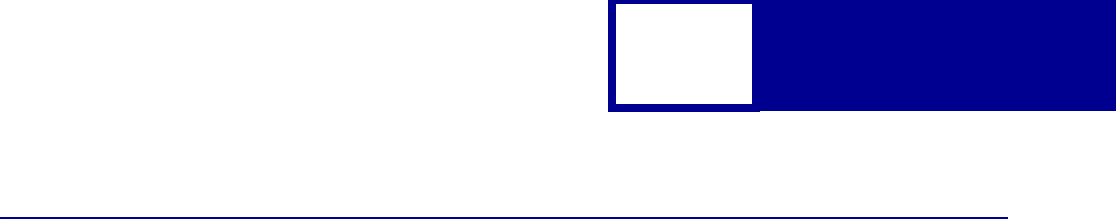
Code Page
2-19
Draft document
Code Page Commands
Set Code Page
Use this printer command to change the active code page.
USAGE NOTES
• n1 is a one-byte binary number that is the less significant byte of the two-byte
parameter count.
• n2 is a one-byte binary number that is the more significant byte of the two-
byte parameter count. Zero is a valid count.
• n3 and n4 are always 0.
• Hc and Lc are two-byte values that specify the code page to be used.
See“Code Page Table” on page A-1 for decimal and hexadecimal values.
• This command is ignored if an unavailable code page is specified.
• To calculate Hc Lc for a code page that is not shown:
– Divide the code page number, such as 437, by 256.
– The whole number result is the Hc value.
– The remainder is the Lc value.
– If your code page has an alphabetic character, such as 437G, add 10,000
to the code page number, then divide by 256.
Continuously Print From All Character Chart
This command prints the next (n = m X 256) characters from the All Characters Chart.
USAGE NOTES
• Identify the number of characters (A) that you want to print.
Format ESC [ T n1 n2 n3 n4 Hc Lc
Decimal 279184n1 n2 00Hc Lc
Hexadecimal 1B 5B 54 n1 n2 00 00 Hc Lc
Format ESC \ Ln Hn n1 ... nn
Decimal 27 92 Ln Hn n1 ... nn
Hexadecimal 1B 5C Ln Hn n1 ... nn


















