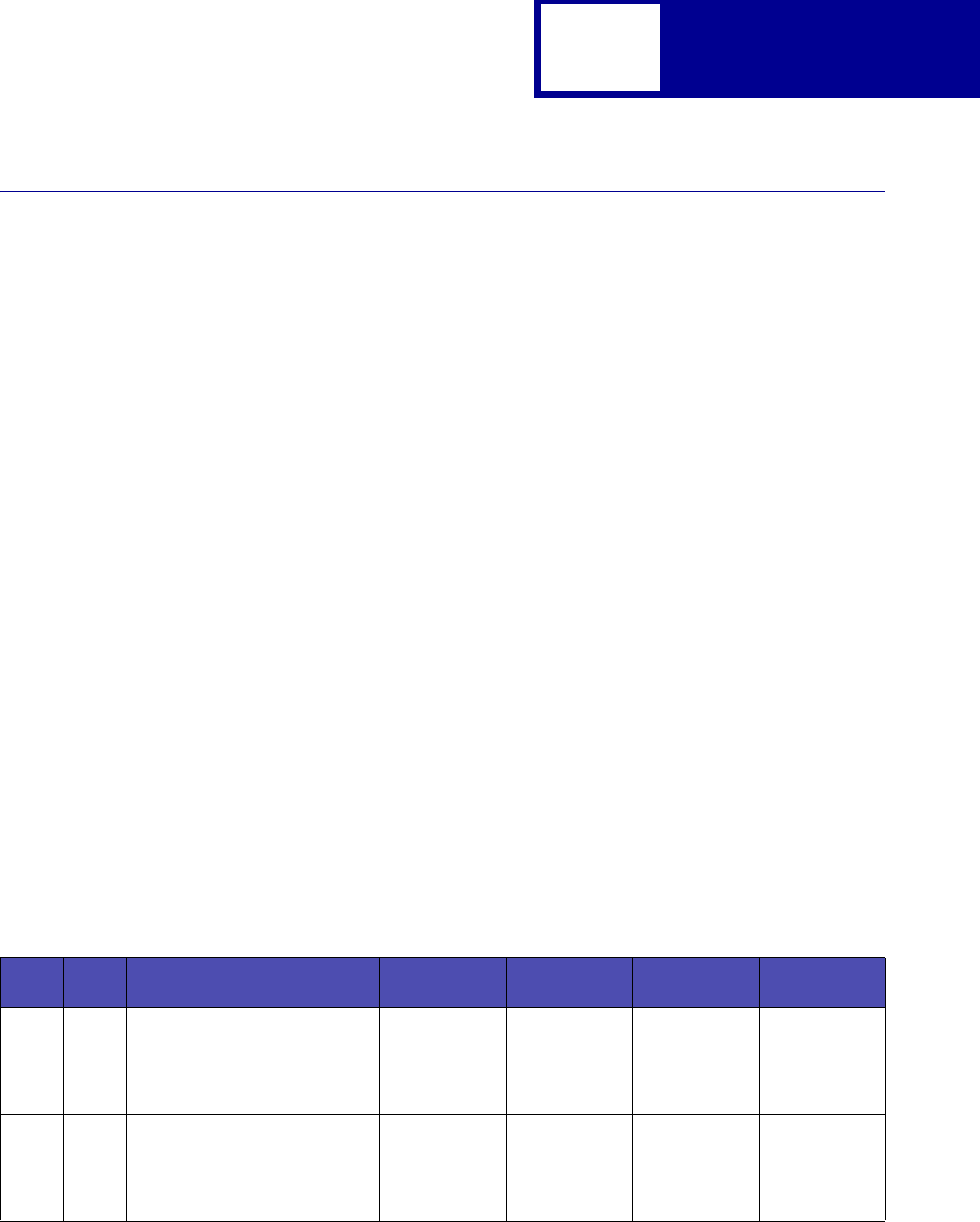
SIC Command
1-2
Draft document
SIC Command Format
Usage Notes:
• "n1 is the low order byte. n2 is the high order byte. n1 and n2 specify the
number of mode bytes in the escape sequence. n1 is the number of
parameters +2. (the number of parameters plus init and id.) Normally, n1 is 1,
3 or 4. n2 is always 0.
• "init - this parameter specifies which condition the printer should be initialized
to. See the Initial Values table below for details.
• "id - This parameter specifies the parm conditions that follow it. See the Id
Values table below for details.
Init Values
“init” sets the printer to user-defined or factory settings. The following table describes
the valid init values and their affect on the printer default settings initialization, macro
settings and download font:
Format: ESC [ K n1 n2 init id parm1 parm 2... parm 24
Decimal: 27 91 75 n1 0 init id parm1 parm 2... parm 24
Hexadecimal: 1B 5B 4B n1 00 init id parm1 parm 2... parm 24
Table 1-1: Initial Values
Dec Hex Current Settings
User Default
Settings
Default Macro
Settings
Other Macro
Settings
Download
Font
0 00 Initialized to the user default
setting.
Then updated to updated to
reflect parm values in SIC
command
unchanged Initialized to the
user default
settings.
Not initialized. Not cleared.
1 01 Initialized to the user default
setting.
Then updated to updated to
reflect parm values in SIC
command
unchanged Initialized to the
user default
settings.
Not initialized Cleared.


















