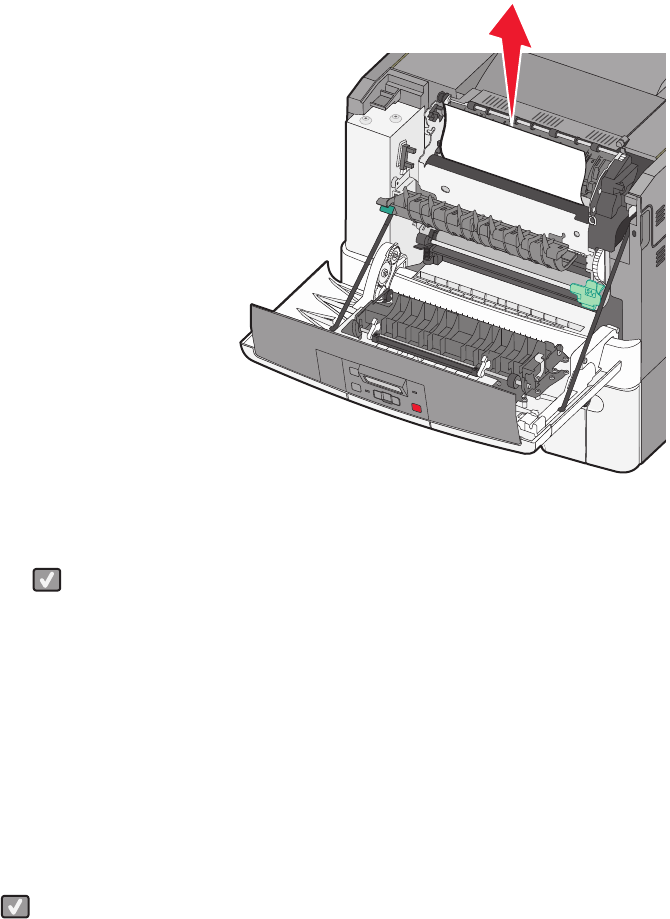
Note: Make sure all paper fragments are removed.
e Close the front door.
f Press .
231 and 235 paper jams
1 Grasp the front door at the side handholds, and then pull it toward you to open it.
2 Remove the jam.
3 Load the tray with the correct paper size.
4 Insert the tray.
5 Close the front door.
6 Press .
Clearing jams
123


















