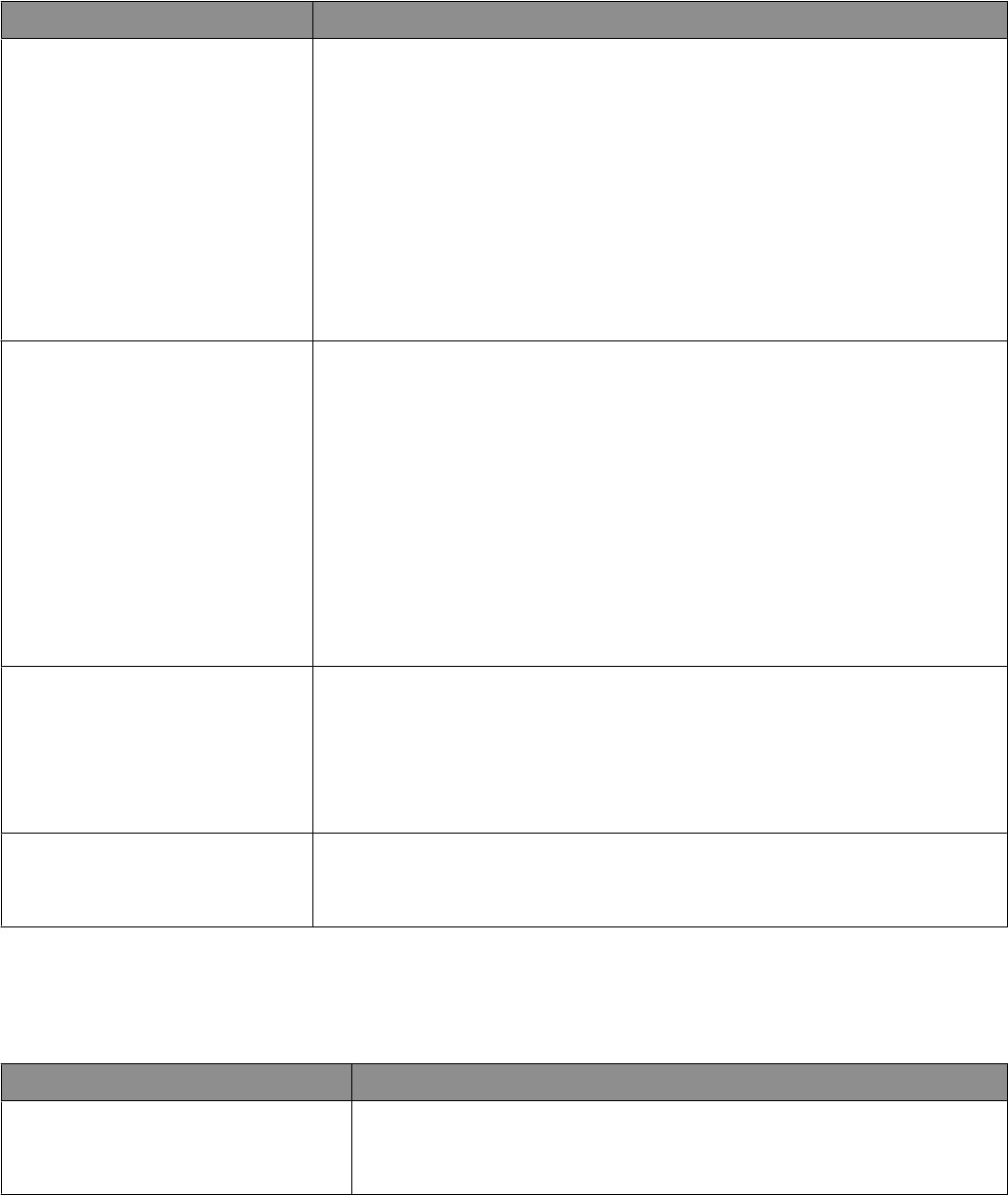
Utilities menu
Menu item Description
Format Flash
No
Yes
Formats the flash memory. Flash memory refers to the memory added by installing
an optional flash memory card in the printer.
Warning—Potential Damage: Do not turn off the printer while the flash memory is
formatting.
Notes:
• An optional flash memory card must be installed in the printer and operating
properly for this menu item to be available. The optional flash memory card must
not be Read/Write or Write protected.
• No cancels the format request.
• Yes deletes all data stored in flash memory.
Defragment Flash
No
Yes
Prepares the flash memory to receive new data by retrieving lost storage space
Warning—Potential Damage: Do not turn off the printer while the flash memory is
defragmenting.
Notes:
• An optional flash memory card must be installed in the printer and operating
properly for this menu item to be available. The optional flash memory card must
not be Read/Write or Write protected.
• No cancels the defragment request.
• Yes reformats the flash memory after transferring all downloads to regular
printer memory. When formatting is complete, the downloads are loaded back
into flash memory.
Hex Trace
Activate
Assists in isolating the source of a print job problem
Notes:
• When Activate is selected, all data sent to the printer is printed in hexadecimal,
and character representation and control codes are not executed.
• To exit Hex Trace, turn the printer off or reset the printer.
Coverage Estimator
Off
On
Provides an estimate of the percentage coverage of cyan, magenta, yellow, and black
toner on a page. The estimate is printed on a separator page.
Note: Off is the factory default setting.
PDF menu
Note: Certain options are not available on selected printer models.
Menu item Description
Scale to Fit
No
Yes
Scales page content to fit the selected paper size
Note: No is the factory default setting.
Understanding printer menus
89


















