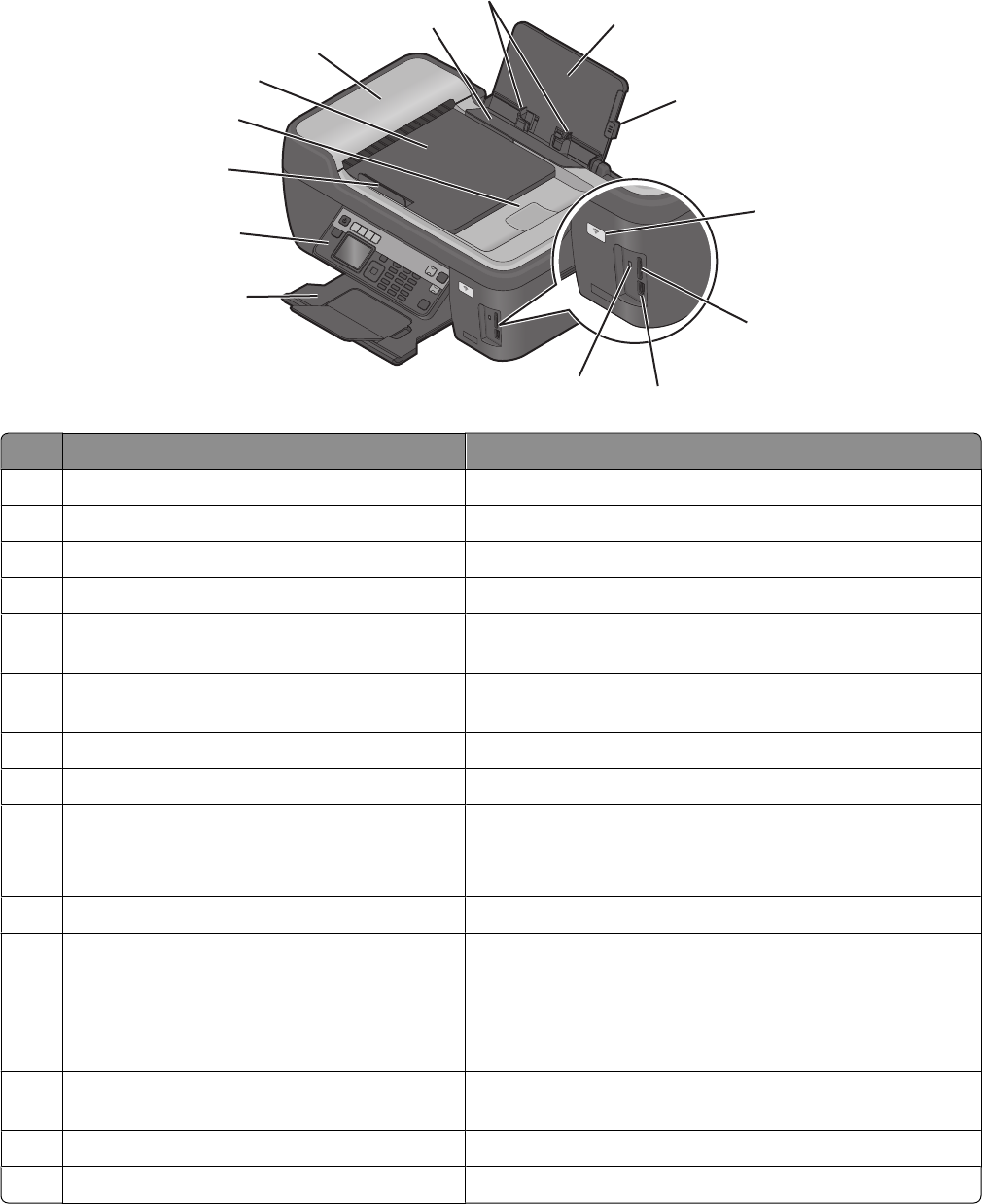
Understanding the parts of the printer
W
F
I
I
P
R
I
N
T
I
N
G
5
6
4
7
3
8
1
9
2
W
F
I
I
P
R
IN
T
IN
G
14
13
12
10
11
Use the To
1
Paper support Load paper.
2
Paper guide adjustment lever Adjust the paper guides.
3
Wi-Fi indicator Check wireless status.
4
Memory card slots Insert a memory card.
5 PictBridge and USB port Connect a PictBridge-enabled digital camera, Bluetooth
adapter or a flash drive to the printer.
6
Card reader light Check card reader status. The light blinks to indicate that a
memory card is being accessed.
7
Paper exit tray Hold paper as it exits.
8 Printer control panel Operate the printer.
9
Automatic Document Feeder (ADF) paper guide Keep paper straight when feeding it into the ADF.
Note: Adjust the paper guide on the ADF tray to the width of
the original document.
10
ADF output tray Hold documents as they exit from the ADF.
11
ADF tray Load original documents in the ADF. Recommended for
scanning, copying, or faxing multiple-page documents.
Note: Do not load postcards, photos, small items, or thin media
(such as magazine clippings) into the ADF. Place these items on
the scanner glass.
12 ADF Scan, copy, or fax multiple-page letter-, legal-, and A4-size
documents.
13
Paper feed guard Prevent items from falling into the paper slot.
14 Paper guides Keep paper straight when feeding.
About your printer
9


















