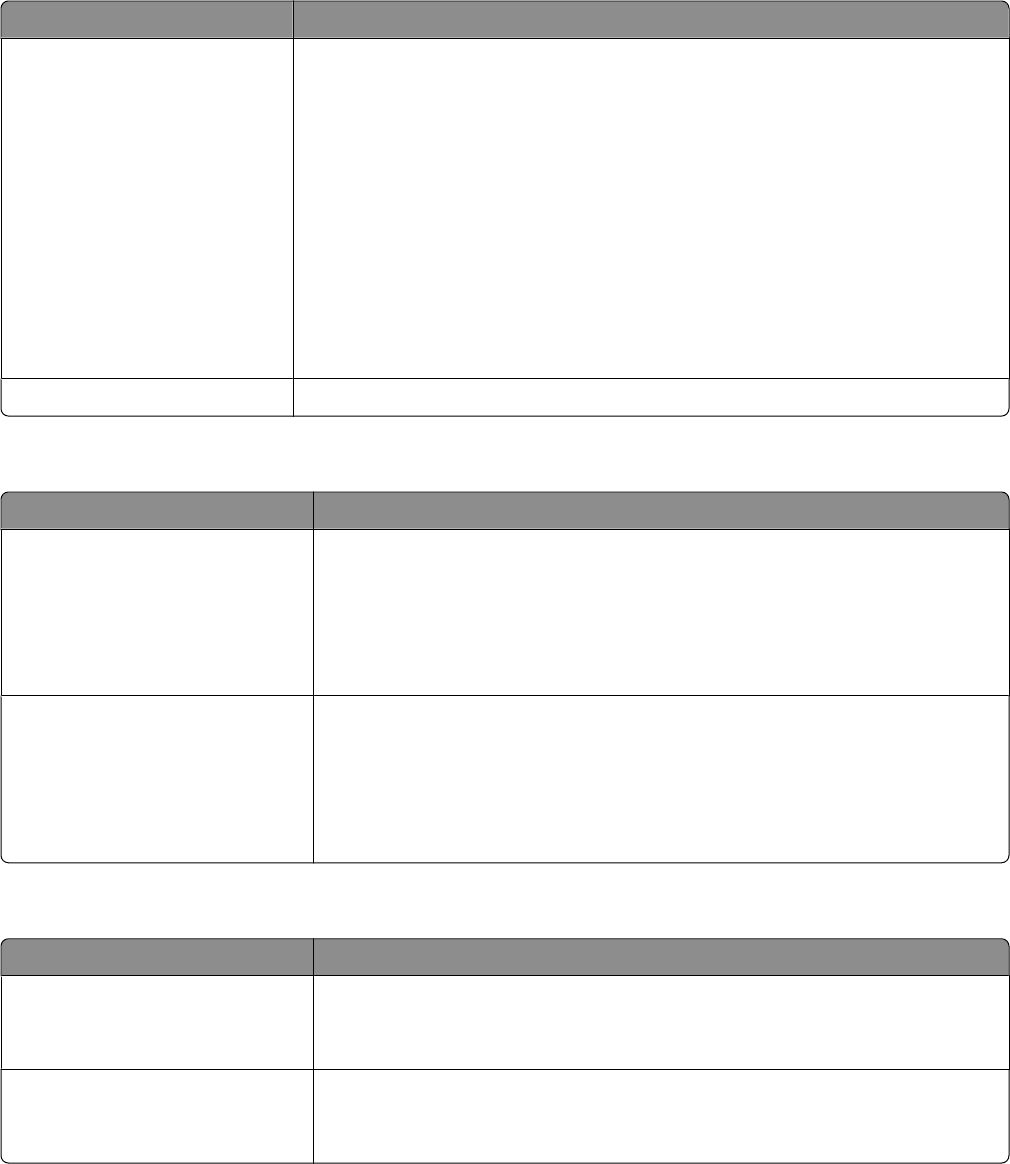
Menu item Description
Manual Color (CMYK)
CMYK Image
CMYK Text
CMYK Graphics
Customizes the CMYK color conversions. The values for each setting are:
USCMYK
EuroCMYK
Vivid CMYK
Off
Notes:
• USCMYK is the US factory default setting
• EuroCMYK is the International factory default setting
• Vivid CMYK applies a color conversion table that produces brighter, more
saturated colors.
• Off turns off color conversion.
Color Adjust
Initiates an automatic color adjust calibration.
Utilities menu
Menu item Description
Hex Trace
Activate
Assists in isolating the source of a print job problem
Notes:
• When Hex Trace is activated, all data sent to the printer is printed in
hexadecimal and character representation, and control codes are not executed.
• To exit Hex Trace, turn the printer off.
Coverage Estimator
Off
On
Provides an estimate of the percentage coverage of cyan, magenta, yellow, and
black on a page. The estimate is printed on a separator page.
Notes:
• Off is the factory default setting.
• This menu item is not available on selected printer models.
PDF menu
Menu item Description
Scale to Fit
No
Yes
Scales page content to fit the selected page size
Note: No is the factory default setting.
Annotations
Do Not Print
Print
Specifies whether to print annotations in the PDF
Note: Do Not Print is the factory default setting.
Understanding printer menus
155


















