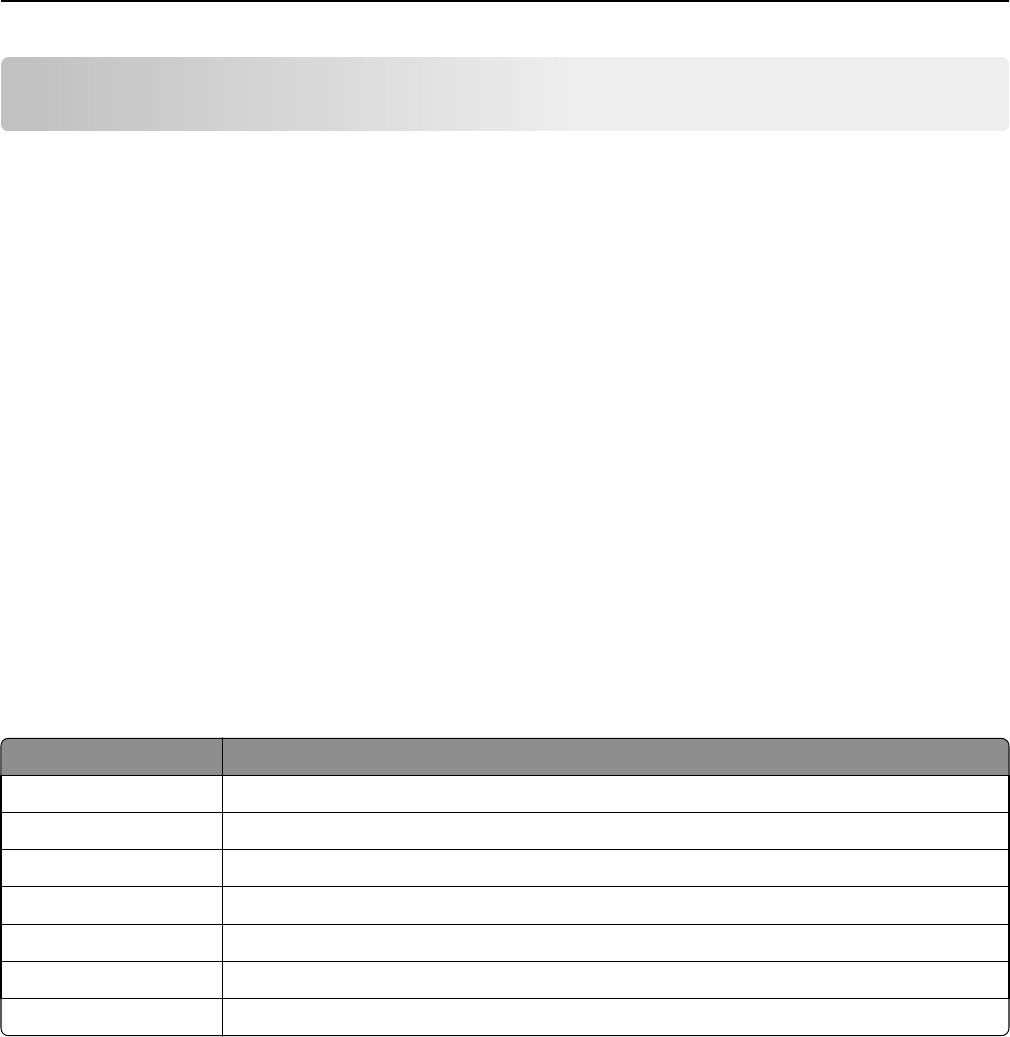
Troubleshooting
• “Understanding the printer messages” on page 253
• “Solving printer problems” on page 268
• “Solving print problems” on page 274
• “Solving copy problems” on page 299
• “Solving fax problems” on page 303
• “Solving scanner problems” on page 309
• “Solving home screen applications problems” on page 314
• “Embedded Web Server does not open” on page 314
• “Contacting customer support” on page 315
Understanding the printer messages
Cartridge, imaging unit mismatch [41.xy]
Install a toner cartridge that matches the region number of the printer. x indicates the value of the printer region. y
indicates the value of the cartridge region. x and y can have the following values:
List of printer and toner cartridge regions
Region number Region
0Global
1 United States, Canada
2 European Economic Area (EEA), Switzerland
3 Asia Pacific, Australia, New Zealand
4 Latin America
5 Africa, Middle East, rest of Europe
9Invalid region
Notes:
• The x and y values are the .xy of the error code shown on the printer control panel.
• The x and y values must match for printing to continue.
Cartridge low [88.xy]
You may need to order a replacement toner cartridge. If necessary, touch Continue on the printer control panel to
clear the message and continue printing.
Troubleshooting 253


















