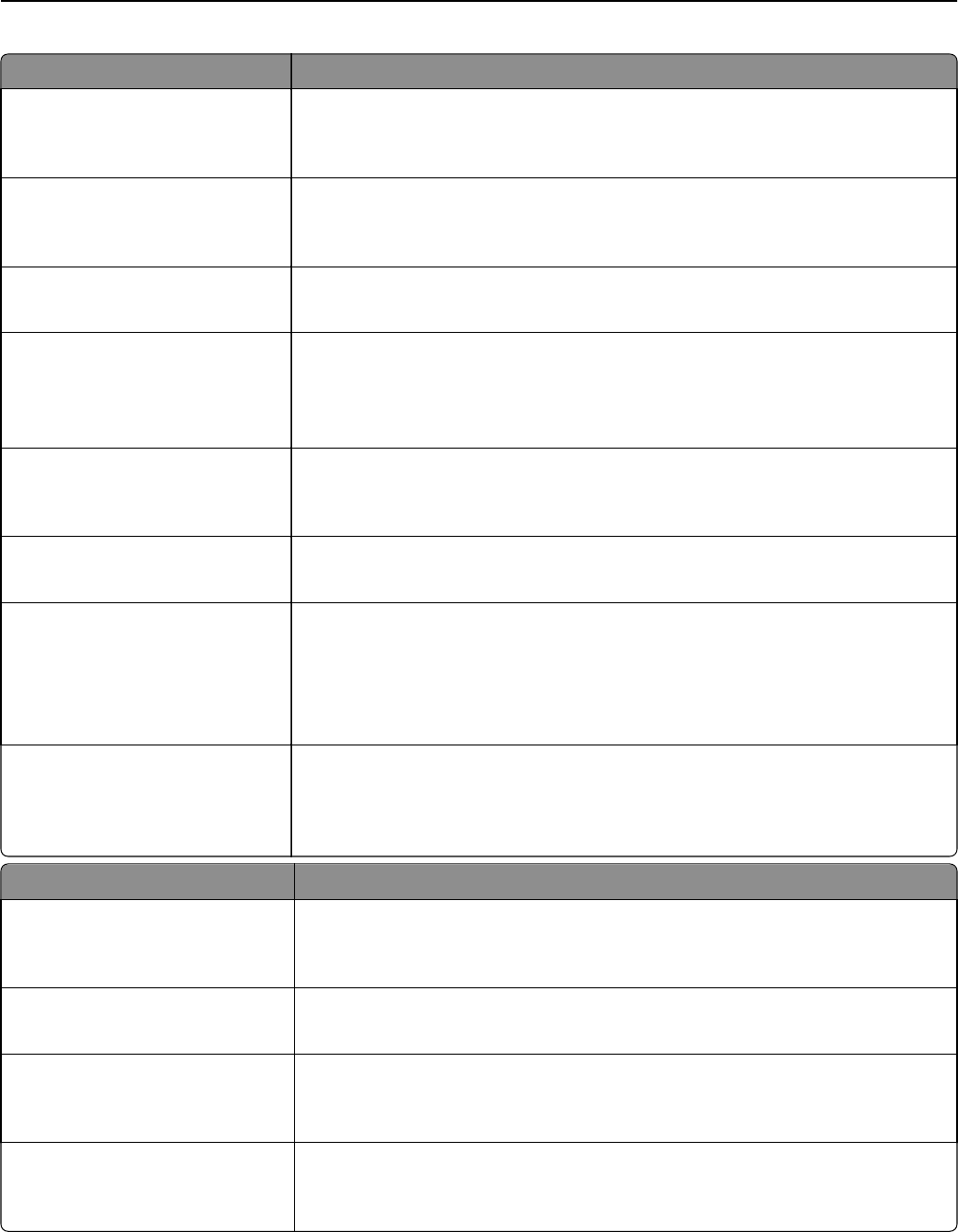
Use To
Mirror Image
Off
On
Create a mirror image of the original document.
Note: Off is the factory default setting.
Negative Image
Off
On
Create a negative image of the original document.
Note: Off is the factory default setting.
Shadow Detail
‑4 to 4
Adjust the amount of shadow detail visible.
Note: 0 is the factory default setting.
Adjust ADF Skew
Auto
Off
On
Correct the slight skew in the scanned image.
Note: Auto is the factory default setting.
Scan edge to edge
Off
On
Specify if the original document is scanned edge‑to‑edge.
Note: Off is the factory default setting.
Sharpness
1–5
Adjust the sharpness of a fax.
Note: 3 is the factory default setting.
Enable Color Fax Scans
Off by default
On by default
Never Use
Always Use
Enable color faxing.
Note: “Off by default” is the factory default setting.
Auto Convert Color Faxes to Mono
Faxes
On
Off
Convert all outgoing faxes to black and white.
Note: On is the factory default setting.
Use To
Enable Fax Receive
On
Off
Allow the printer to receive fax jobs.
Note: On is the factory default setting.
Rings to Answer
1–25
Specify the number of rings before answering an incoming fax job.
Note: 3 is the factory default setting.
Auto Answer
Yes
No
Set the printer to receive faxes automatically.
Note: Yes is the factory default setting.
Auto Reduction
On
Off
Scale an incoming fax job so that it fits the size of the paper loaded in the designated
fax source.
Note: On is the factory default setting.
Understanding the printer menus 129


















