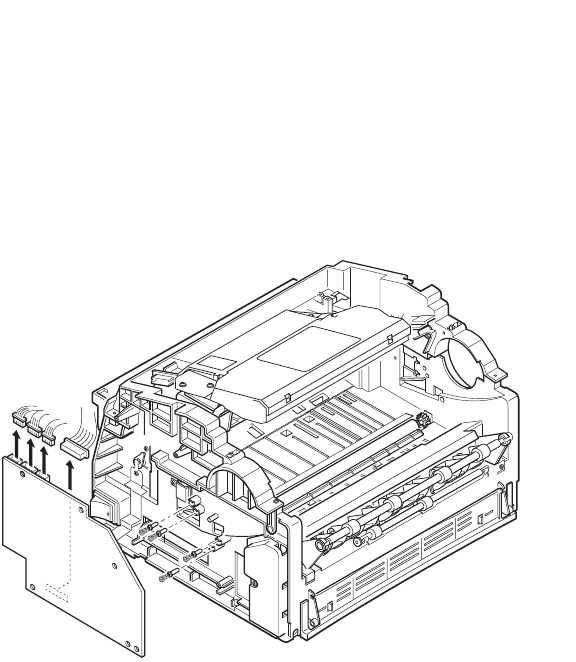
Repair Information 4-11
4044-XXX
3. Unplug the three cables from the connectors on top of the
HVPS.
4. Unplug the cable from the lower connector inside the HVPS and
remove the HVPS.
Note: The high voltage contacts can fall from the printer with the
HVPS removed. Three contacts with the shorter springs are
installed in the hole marked L+S. The contact with the longer spring
is installed in the hole marked L+L.


















