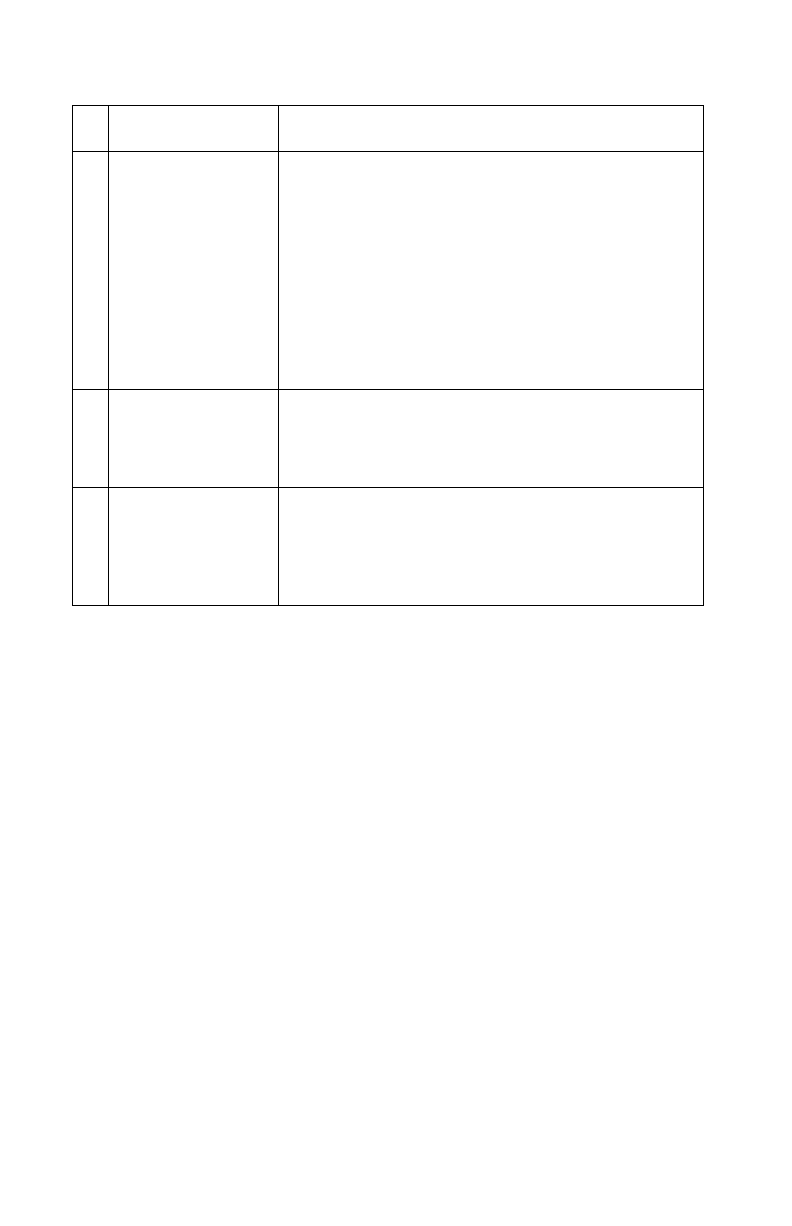
2-6 Service Manual
4097-00X
5 Printhead Cable /
Home Sensor
Disconnect the printer and check the carrier
printhead connector (J1). If the connection is
good, remove the printhead carrier and rod,
without disconnecting the printhead cables. Insert
a piece of paper into the sensor. Plug in the printer
and check for 5 V dc at connection (C) located on
the rear of the sensor. The voltage drops when
paper is removed. If voltage does not change
when paper is removed, replace the home position
sensor. If the problem remains, replace the system
board.
6 Maintenance
Station
A problem with the maintenance station can cause
carrier movement problems at the right margin. Go
to the
“Maintenance Station Service Check” on
page 2-7
.
7 Access Cover
Sensor
If the carrier does not move toward the cartridge
load position when the access cover is opened,
verify that power is on. If the carrier still does not
move, check the actuator arm for binds. If the arm
is working correctly, replace the system board.
FRU Action


















