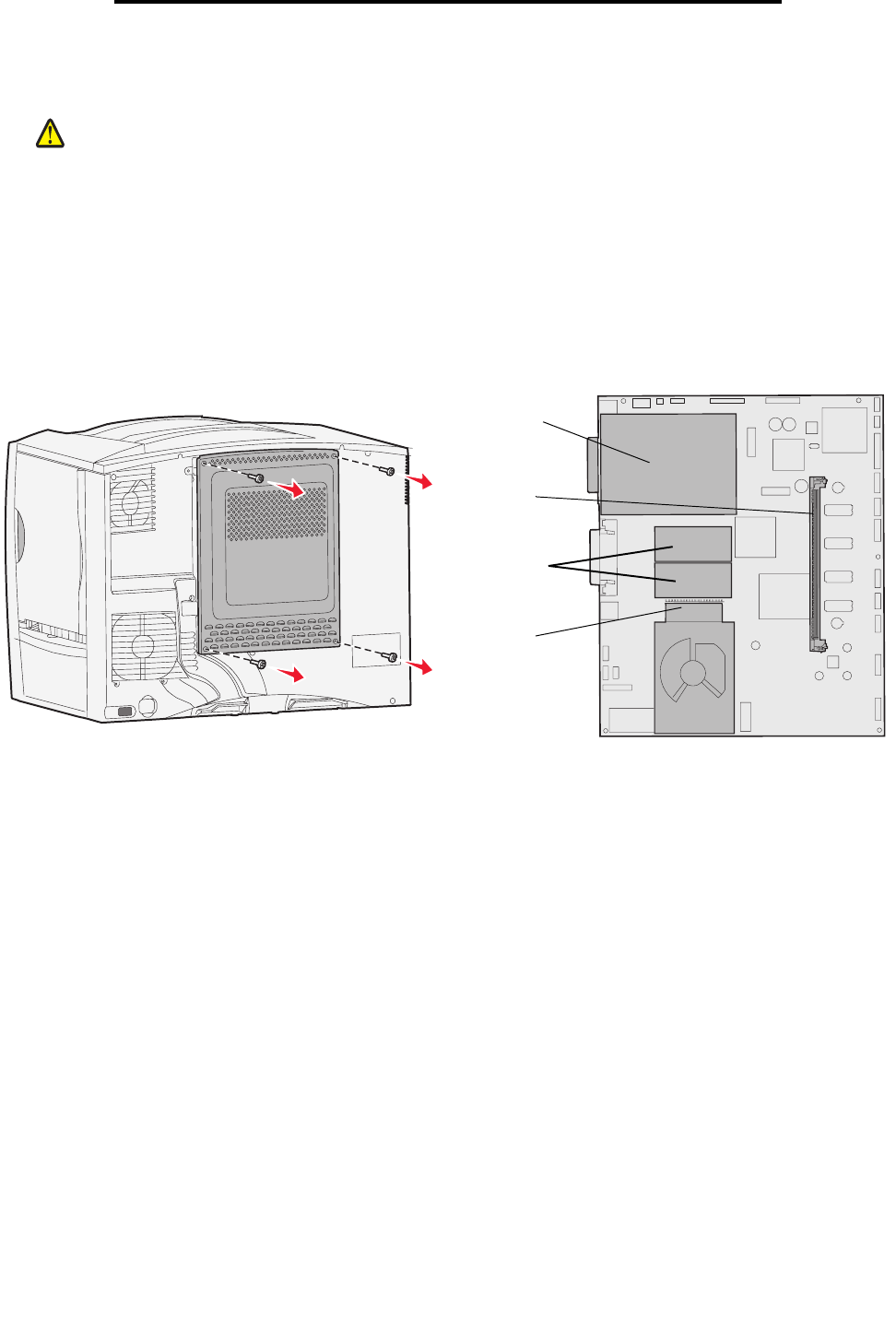
Installing memory and option cards
13
Installing and removing options
Installing memory and option cards
CAUTION: If you are installing memory or option cards sometime after setting up the printer, turn the printer off
and unplug the power cord before continuing. If you have any other devices connected to the printer,
turn them off as well and unplug any cables going to the printer.
Removing the system board access cover
1 Locate the access cover on the back of the printer.
2 Remove the four access cover screws (two at top, two at bottom).
3 Remove the access cover.
4 Use the illustration to locate the connector for the card you want to install.
Installing a memory card
Follow the instructions in this section to install a printer memory card. Memory cards must have 100-pin connectors.
Note: Memory cards designed for other Lexmark printers may not work with your printer.
1 Remove the system board access cover. For more information, see Removing the system board access cover.
Warning: Memory cards are easily damaged by static electricity. Touch something metal on the printer before
you touch a card.
2 Unpack the memory card.
Avoid touching the connection points along the edge of the card. Save the packaging.
Hard disk
connector
Option card
connector
Firmware and
flash memory
card connectors
Memory card
connector


















