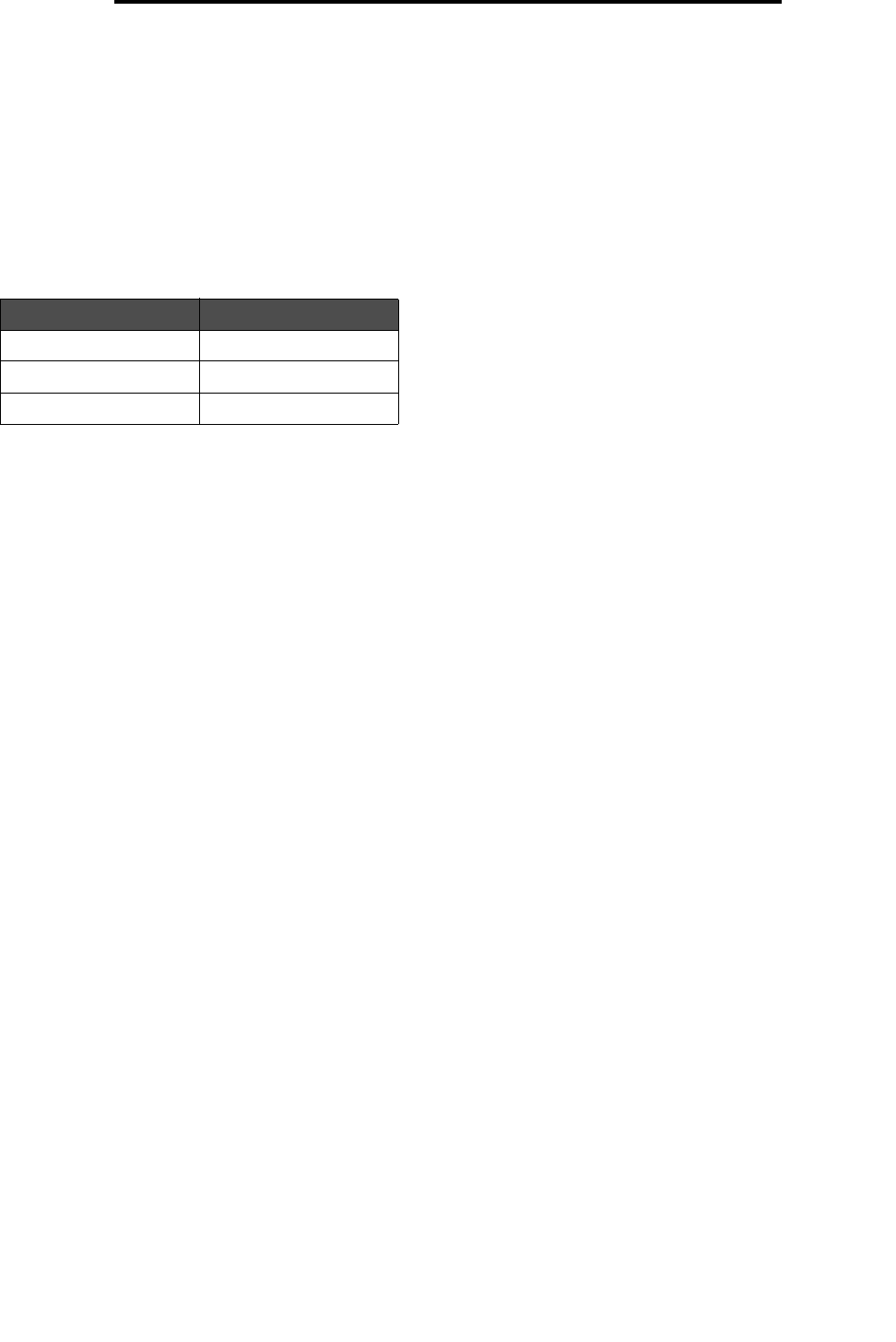
Maintenance kit
42
Maintaining the printer
Maintenance kit
80 Scheduled maintenance appears on the display after 120,000 pages have printed to let you know it is time to replace
printer maintenance items. Order a maintenance kit when 80 Scheduled maintenance first appears on the display. The
maintenance kit contains a media exit guide and all the items necessary to replace the pick rollers, the fuser, and the
transfer roller.
Note: The maintenance kit may not be available in all geographies.
See the following table for the maintenance kit part number for your specific printer.
Recycling Lexmark products
To return Lexmark products to Lexmark for recycling:
1 Visit our Web site:
www.lexmark.com/recycle
Follow the instructions on the computer screen.
Machine voltage Part numbers
110 V 40X2847
220 V 40X2848
100 V 40X2849


















